Using a Localized Version
The program interface for a localized version appears with text in the local language. The functionality of the program interface is the same for any localized version. The buttons and tabbed dialog box options are always in the same position—only the text changes for each local language.
For example, the following is a comparison of the WebFOCUS App Studio shortcut menu in English (top) and French (bottom). The options for choosing assistants and other actions are in the same position, but the text appears in the local language.
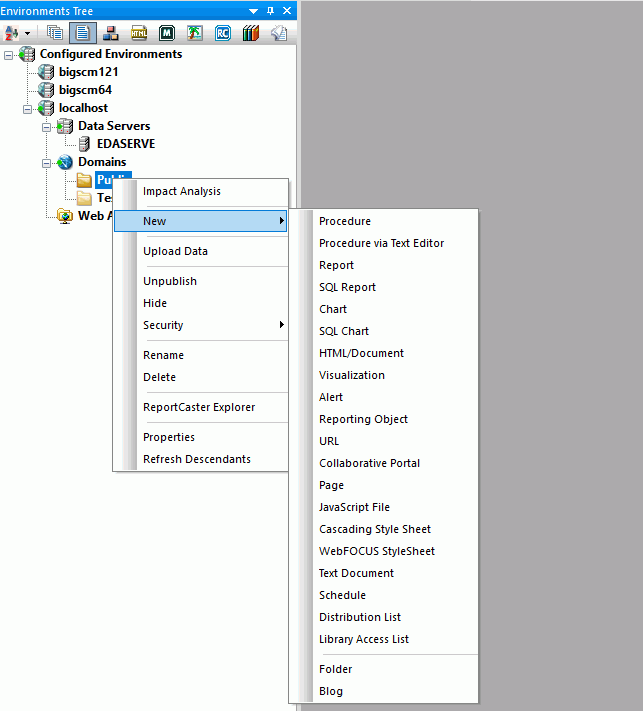
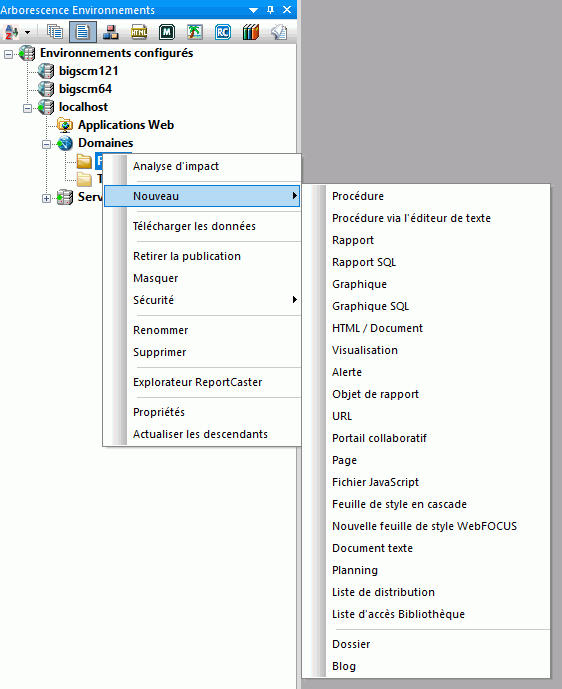
The bottom image is from the French localized version. The names of the App Studio facilities are translated so that you can work efficiently with the various localized versions. The assistants and other utilities also appear in the local language.
In the following window, the names for WebFOCUS data sources, such as brokers and car, are not translated. However, they may contain data with national characters, such as French accented letters or German umlauts.
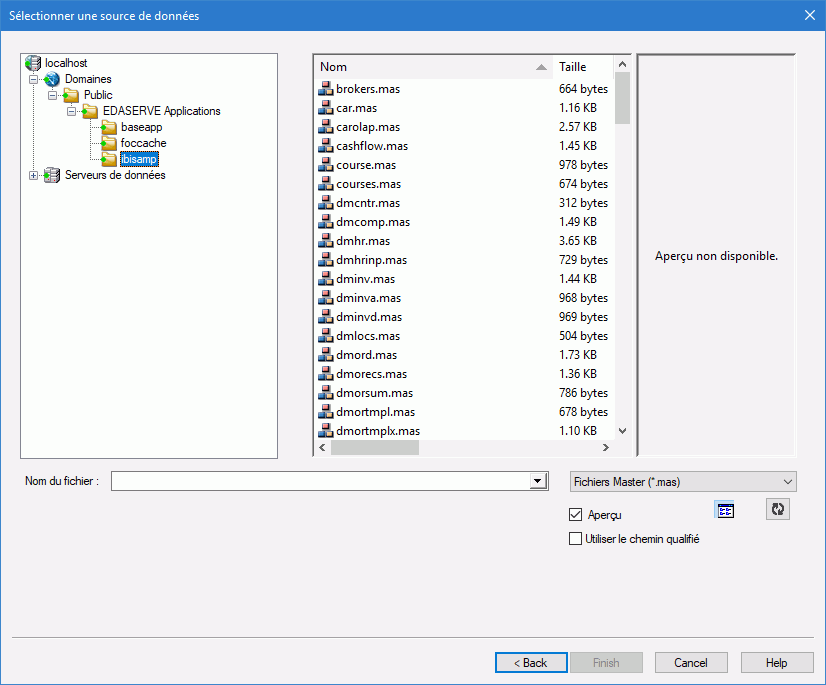
The following InfoAssist+ Report mode window is from the French localized version and uses the French localized wf_retail_lite sample file. The interface text appears in the local language, and the column headers do as well because the synonym has localized column titles. However, a procedure has the same syntax when created in any localized version.

| WebFOCUS | |
|
Feedback |