Defining the Background Color of the Legend Area
|
How to: |
The backgroundcolor property defines the background color of the legend area.
Syntax: How to Define the Background Color of the Legend Area
"legend": {
"backgroundcolor": "color"} where:
- "backgroundcolor": "color"
-
Can be:
- A string, enclosed in single quotation marks, that defines a color (by name or numeric specification string) or a gradient. The default value is "transparent".
- A JSON object that defines a gradient.
For information about defining colors and gradients, see Colors and Gradients.
Example: Defining the Background Color of the Legend Area
The following request makes the background color of the legend area tan:
GRAPH FILE WF_RETAIL_LITE
SUM DISCOUNT_US GROSS_PROFIT_US REVENUE_US MSRP_US
BY PRODUCT_CATEGORY
ON GRAPH PCHOLD FORMAT JSCHART
ON GRAPH SET LOOKGRAPH VBAR
ON GRAPH SET STYLE *
INCLUDE=IBFS:/FILE/IBI_HTML_DIR/javaassist/intl/EN/ENIADefault_combine.sty,$
*GRAPH_JS
"legend": {"backgroundcolor": "tan"},
"series": [
{"series": 0, "color": "lightgreen"},
{"series": 1, "color": "coral"},
{"series": 2, "color": "lightblue"},
{"series": 3, "color": "burlywood"}
]
*END
ENDSTYLE
ENDThe output is:
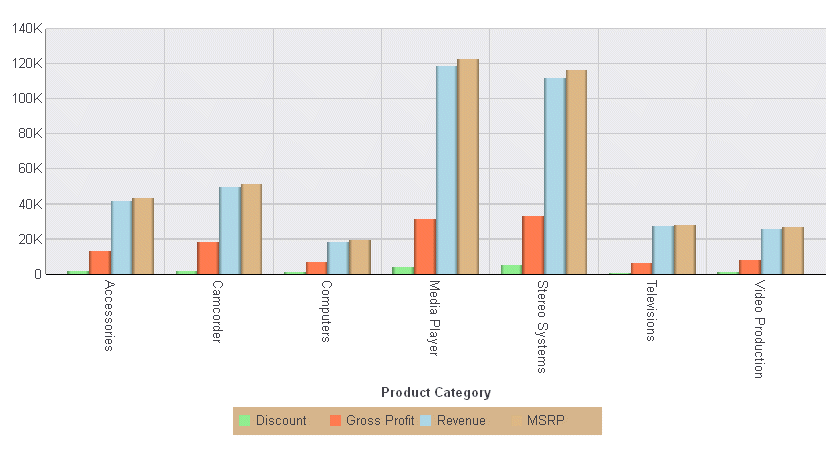
The following request applies a linear gradient that transitions from bisque to ghostwhite to the legend background area:
GRAPH FILE WF_RETAIL_LITE
SUM DISCOUNT_US GROSS_PROFIT_US REVENUE_US MSRP_US
BY PRODUCT_CATEGORY
ON GRAPH PCHOLD FORMAT JSCHART
ON GRAPH SET LOOKGRAPH VBAR
ON GRAPH SET STYLE *
INCLUDE=IBFS:/FILE/IBI_HTML_DIR/javaassist/intl/EN/ENIADefault_combine.sty,$
*GRAPH_JS
"legend": {
"position": "right",
"backgroundcolor": {
"type": "linear",
"start": {"x": "0%", "y": "0%"},
"end": {"x": "100%", "y": "100%"},
"stops": [[0, "bisque"], [1, "ghostwhite"]],
"lineStyle": {"width": 2, "color": "navy"}}},
"series": [
{"series": 0, "color": "lightgreen"},
{"series": 1, "color": "coral"},
{"series": 2, "color": "lightblue"},
{"series": 3, "color": "burlywood"}
]
*END
ENDSTYLE
ENDThe output is:
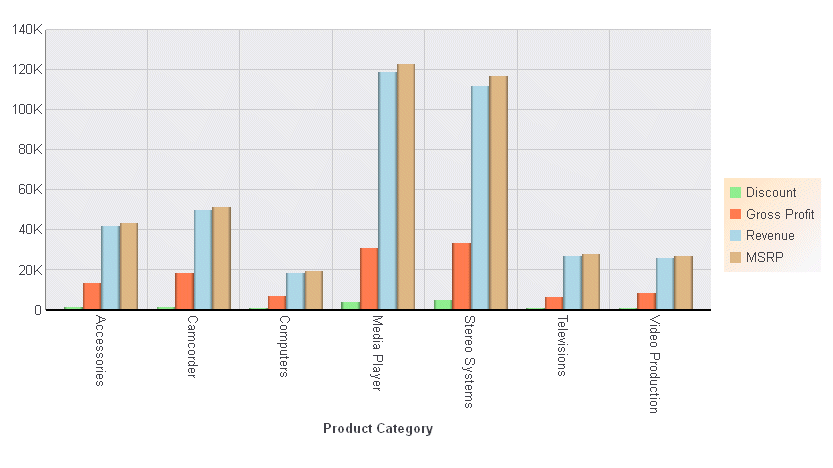
| WebFOCUS | |
|
Feedback |