Swapping Series, Group, and Label Orientation
|
How to: |
The swapDataAndLabels property can be used to swap series and group orientation, and to swap the labels as well. When false (the default), values in a row in a data set are represented as series. It is the same as the swapData property, except it also swaps the series and group labels. When true, values in a column are represented as series.
Syntax: How to Swap Series and Group Orientation and Their Labels
"swapDataAndLabels": boolean
where:
- "swapDataAndLabels": boolean
-
Can be:
true, which swaps the series, group, and label orientation.
false, which does not swap the series, group, and label orientation. This is the default value.
Example: Swapping Series, Group, and Label Orientation
The following request generates a vertical bar chart:
GRAPH FILE WF_RETAIL_LITE
SUM COGS_US GROSS_PROFIT_US REVENUE_US DISCOUNT_US
ACROSS TIME_DAYNAME
WHERE TIME_DAYNAME EQ 'FRI' OR 'SAT' OR 'SUN' OR 'MON'
ON GRAPH PCHOLD FORMAT JSCHART
ON GRAPH SET LOOKGRAPH VBAR
ON GRAPH SET STYLE *
INCLUDE=IBFS:/FILE/IBI_HTML_DIR/javaassist/intl/EN/ENIADefault_combine.sty,$
*GRAPH_JS
"swapDataAndLabels": false,
"series": [
{"series": 0, "color": "lightgreen"},
{"series": 1, "color": "coral"},
{"series": 2, "color": "lightblue"},
{"series": 3, "color": "burlywood"}
]
*END
ENDSTYLE
ENDOn the output:
- The first set of bars represents all series (COGS_US, GROSS_PROFIT_US, REVENUE_US, and DISCOUNT_US) values for the first group value (day name FRI).
- The second set of bars represents all series values for the second group value (day name SAT).
- The third set of bars represents all series values for the third group value (day name SUN).
- The fourth set of bars represents all series values for the third group value (day name MON).

Changing the swapDataAndLabels property to "true" generates the following chart, in which:
- The first set of bars represents COGS_US (series 0) for each day name (group) value.
- The second set of bars represents GROSS_PROFIT_US (series 1) for each day name (group) value.
- The third set of bars represents REVENUE_US (series 2) for each day name (group) value.
- The fourth set of bars represents DISCOUNT_US (series 3) for each day name (group) value.
The labels have also been swapped, to represent the new orientation:
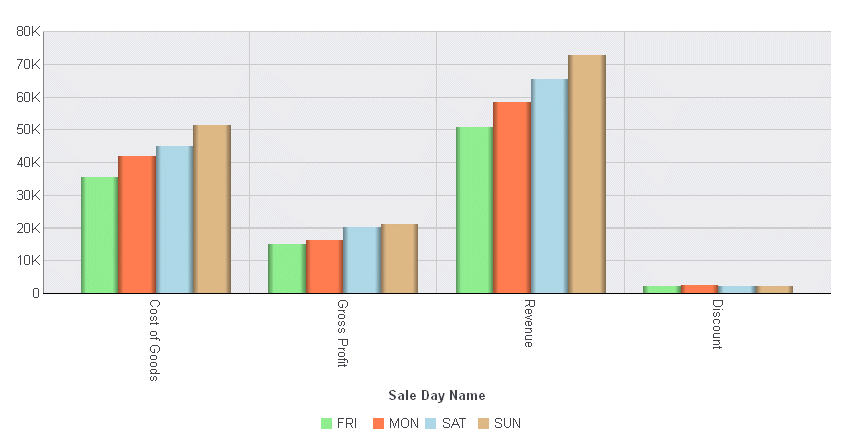
| WebFOCUS | |
|
Feedback |