Applying Depth to Charts
|
How to: |
The depth property applies a 2.5D depth effect to bar charts, line charts, area charts, pie charts, and any 'bar-like' chart.
Syntax: How to Apply Depth to Charts
"depth": number
where:
- "depth": number
-
Is a number from 0 to 100 that specifies the amount of depth as a percent of the available space to apply to risers and the chart frame. Use zero or undefined for no 2.5D depth effect. The default value is undefined.
Example: Applying Depth to a Chart
The following request generates a vertical bar chart with a depth property of 25:
GRAPH FILE WF_RETAIL_LITE
SUM COGS_US GROSS_PROFIT_US REVENUE_US DISCOUNT_US
ACROSS PRODUCT_CATEGORY
ON GRAPH PCHOLD FORMAT JSCHART
ON GRAPH SET LOOKGRAPH VBAR
ON GRAPH SET STYLE *
INCLUDE=IBFS:/FILE/IBI_HTML_DIR/javaassist/intl/EN/ENIADefault_combine.sty,$
*GRAPH_JS
"depth": 25,
*END
ENDSTYLE
ENDOn the output, the chart has been drawn with 2.5D affect:
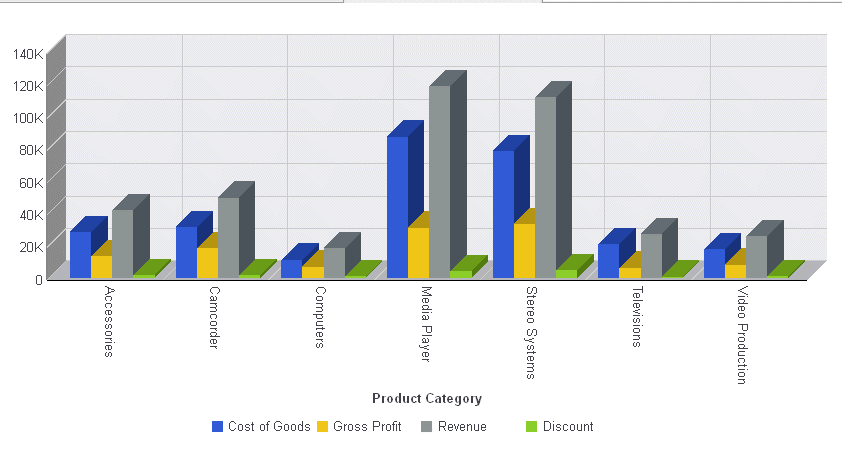
Changing the depth value to 50 draws the chart with a deeper 2.5D affect:

| WebFOCUS | |
|
Feedback |