Controlling the X-Axis Label Layout
|
How to: |
the xaxis:labelLayout properties control whether the x-axis can scroll and whether labels can be staggered, skipped, and truncated.
Syntax: How to Control the X-Axis Label Layout
"xaxis": {
"labelLayout": {
"stagger": boolean,
"skip": value,
"scroll": boolean,
"truncate": boolean }
}where:
- "labelLayout":
-
Defines the x-axis label layout.
- "stagger": boolean
-
Controls whether labels can be staggered.
Note: Generally, only x-axis labels can be staggered.
Valid values are:
- "auto", which leaves the decision up to the chart engine. This is the default value.
- true, which enables staggered labels, if necessary for the spacing of the labels.
- false, which disables staggered labels.
- "skip": boolean, "skip": number
-
Controls whether labels can be skipped, Valid values are:
- "auto", which leaves the decision up to the chart engine. This is the default value.
- true, which enables skipped labels, if necessary for the spacing of the labels.
- false, which disables skipped labels.
- a number greater than zero which skips that number of labels.
- "scroll": boolean
-
Controls whether the x-axis can be scrolled, Valid values are:
- "auto", which leaves the decision up to the chart engine.
- true, which enables scrolling, if necessary for the spacing of the groups.
- false, which disables scrolling. This is the default value.
- "truncate": boolean
-
Controls whether labels can be truncated, Valid values are:
- "auto", which leaves the decision up to the chart engine. This is the default value.
- true, which enables truncated labels, if necessary for the spacing of the labels.
- false, which disables truncated labels.
Example: Controlling the Layout of X-Axis Labels
The following request uses the default x-axis label layout:
GRAPH FILE WF_RETAIL_LITE
SUM COGS_US GROSS_PROFIT_US MSRP_US REVENUE_US
BY PRODUCT_SUBCATEG
ON GRAPH PCHOLD FORMAT JSCHART
ON GRAPH SET LOOKGRAPH BAR
ON GRAPH SET STYLE *
INCLUDE=IBFS:/FILE/IBI_HTML_DIR/javaassist/intl/EN/ENIADefault_combine.sty,$
*GRAPH_JS
"legend": {"visible": false},
"xaxis": {"labelLayout": {
"stagger": "auto",
"skip": "auto",
"scroll": "false",
"truncate": "auto"
}}
*END
TYPE=DATA, COLUMN=N2, BUCKET=y-axis, $
TYPE=DATA, COLUMN=N3, BUCKET=y-axis, $
TYPE=DATA, COLUMN=N4, BUCKET=y-axis, $
TYPE=DATA, COLUMN=N5, BUCKET=y-axis, $
TYPE=DATA, COLUMN=N1, BUCKET=x-axis, $
ENDSTYLE
ENDThe output is shown in the following image:
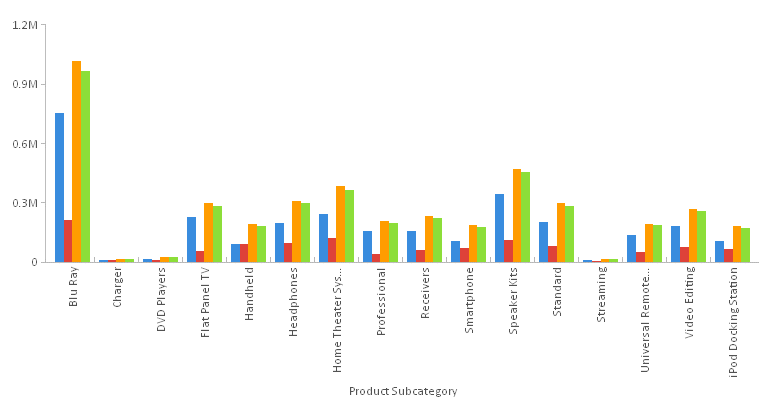
Changing the stagger property to true generates the following chart:
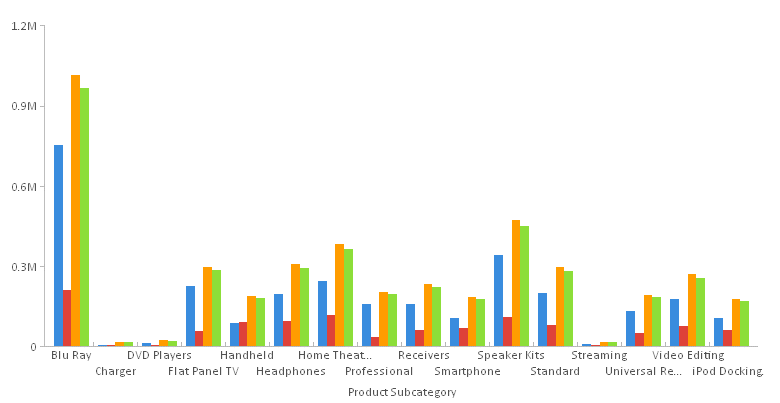
| WebFOCUS | |
|
Feedback |