Converting Requests With Nested X-Axes to Chart Attribute Syntax
In the traditional WebFOCUS chart syntax, nested x-axes are generated when there are multiple sort fields and the GRXAXIS parameter is set to a number greater than 1. With chart attribute syntax, nested x-axes are generated when multiple hierarchical sort fields are assigned to the x-axis attribute category.
You can display the nested x-axes as concatenated field values by setting a concatenation string for the x-axis labels, as described in Axis Properties.
Example: Converting a Request With Nested X-Axes to Chart Attribute Syntax
The following request generates nested x-axes using the traditional WebFOCUS chart syntax.
GRAPH FILE WF_RETAIL_LITE
SUM DAYSDELAYED
BY TIME_DATE_QTR
BY TIME_DATE_MONTH
ON GRAPH SET GRMERGE ADVANCED
ON GRAPH SET GRMULTIGRAPH 0
ON GRAPH SET GRLEGEND 0
ON GRAPH SET GRXAXIS 2
ON GRAPH PCHOLD FORMAT JSCHART
ON GRAPH SET LOOKGRAPH VBAR
ON GRAPH SET STYLE *
INCLUDE=IBFS:/FILE/IBI_HTML_DIR/javaassist/intl/EN/combine_templates/ENWarm.sty,$
*GRAPH_JS
"xaxis": {"labels": {"nestingConcatSymbol": null}}
*END
ENDSTYLE
ENDThe output is shown in the following image.
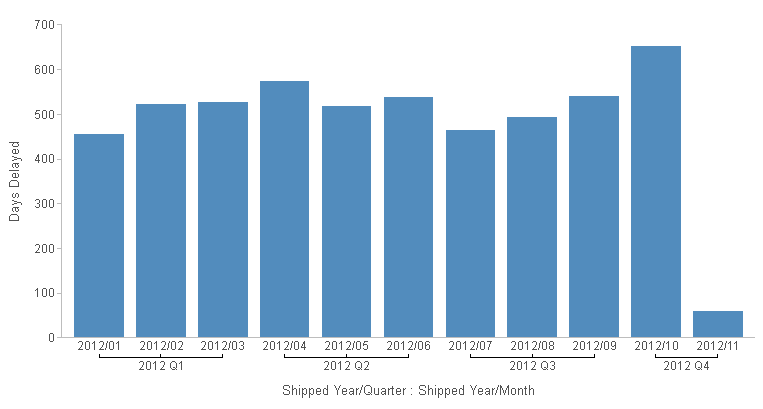
The following version of the request assigns both sort fields to the x-axis attribute category.
GRAPH FILE WF_RETAIL_LITE SUM DAYSDELAYED BY TIME_DATE_QTR BY TIME_DATE_MONTH ON GRAPH PCHOLD FORMAT JSCHART ON GRAPH SET LOOKGRAPH BAR ON GRAPH SET STYLE * TYPE=DATA, COLUMN=DAYSDELAYED, BUCKET=y-axis, $ TYPE=DATA, COLUMN=TIME_DATE_QTR, BUCKET=x-axis, $ TYPE=DATA, COLUMN=TIME_DATE_MONTH, BUCKET=x-axis, $ INCLUDE=IBFS:/FILE/IBI_HTML_DIR/javaassist/intl/EN/combine_templates/ENWarm.sty,$ *GRAPH_JS "xaxis": {"labels": {"nestingConcatSymbol": null}} *END ENDSTYLE END
The output is shown in the following image.
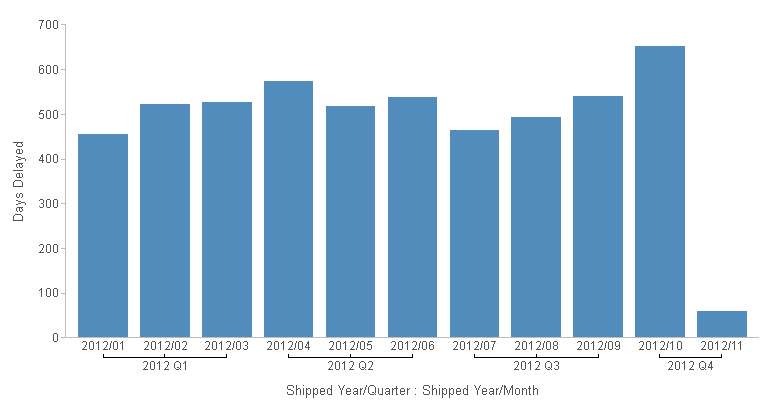
| WebFOCUS | |
|
Feedback |