RepositionDataTextCollision
This property repositions the data text value if multiple data text values are colliding.
Syntax:
setRepositionDataTextCollision(value);
where:
- value
-
Is an integer from 1 to 10 that specifies the number of times to recursively go through and attempt to move data text around until the best solution is found. The default value is 4. The value 0 turns this property off.
Note:- This property is part of setPlace(true). To override the default, setPlace(false) is required.
- This API call does not work with stacked charts. For stacked charts, you can use setRepositionStackedDataTextCollision.
Example:
With setRepositionDataTextCollision(0), the data text overlaps for points where the two series have the same value:
setRepositionDataTextCollision(0);With setRepositionDataTextCollision(4), the data text has been moved so it does not overlap:
setRepositionDataTextCollision(4);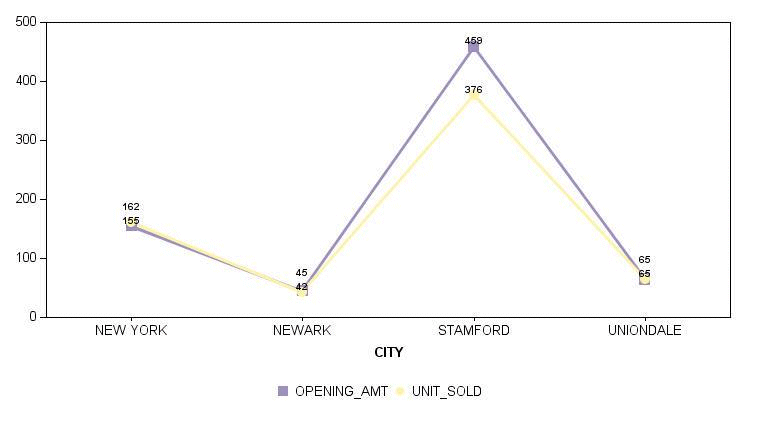
See RepositionStackedDataTextCollision and Place.
| WebFOCUS | |
|
Feedback |