Starting and Stopping the Hyperstage Server Under Windows
The Hyperstage Server starts and stops automatically when starting and stopping the Hyperstage version of the Reporting Server.
To manually stop the Hyperstage Server, from the Workspace tab, expand the Select Special Services and Listeners section of the Reporting Server Web Console, right-click the HYPER service and click Stop, as shown in the following image.
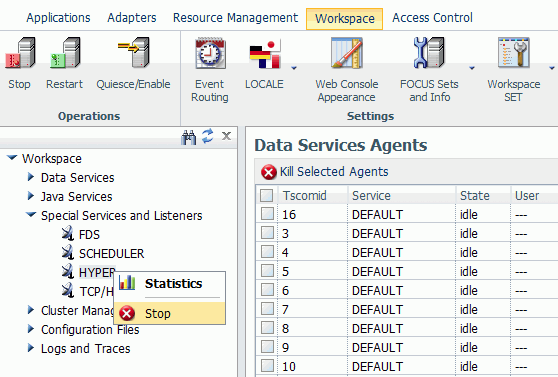
To manually start the Hyperstage server, from the Workspace tab, expand the Select Special Services and Listeners section of the Reporting Server Web Console, right-click the HYPER service and select Start, as shown in the following image.
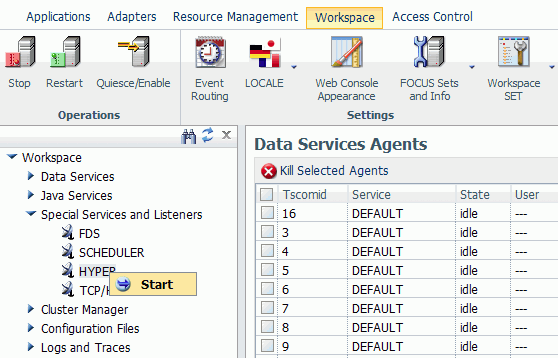
| WebFOCUS | |
|
Feedback |