Exploring Retail Samples Using the Mobile Viewer
If you are licensed for WebFOCUS Mobile products, then you can use the Mobile Viewer to access content from any folder in your WebFOCUS repository from a simple, touch-based interface.
Access the following URL from your mobile device:
http://yourserver:port/ibi_apps/mv/path_to_your_folder
where:
- yourserver
-
Is the host name or IP address of the system that is hosting WebFOCUS.
- port
-
Is the port number that is being used by WebFOCUS on the deployed system.
- path_to_your_folder
-
Is the path to your WebFOCUS content in your WebFOCUS repository.
The Retail Samples domain includes a Mobile folder with two subfolders, as shown in the following image.
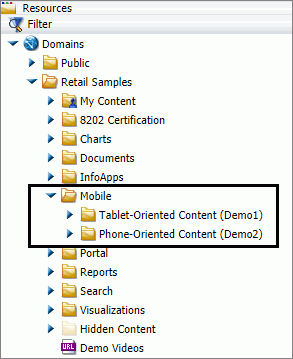
Each subfolder includes shortcuts to content residing elsewhere in the domain. Update the URL with your server information, email these two URLs to yourself, and then access the Mobile Viewer feature from your mobile devices:
- Demo 1 for Tablets:
http://yourserver:port/ibi_apps/mv/Retail_Samples/Mobile/Demo1
- Demo 2 for Phones:
http://yourserver:port/ibi_apps/mv/Retail_Samples/Mobile/Demo2
The following image shows the Pie Matrix - Quantity By Region chart displayed in a browser on a tablet.
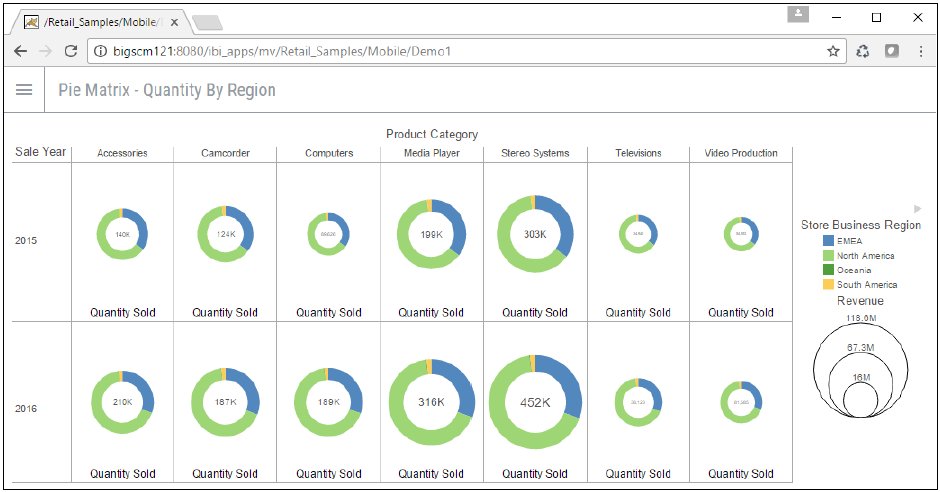
| WebFOCUS | |
|
Feedback |