Adding Thumbnails to Content Items
|
How to: |
To provide additional context to your items and simplify navigation, you can add custom thumbnails to your content items. These thumbnails might be created from any image files on your machine. You can also create thumbnails from the image files that can be found in your repository.
There are two types of thumbnails in the Home Page:
- Default. Assigned to an item by WebFOCUS in the absence of a custom thumbnail.
- Custom. Created either from an uploaded image or with the Create Thumbnail feature.
Note: To learn more about creating thumbnails in , see the WebFOCUS User’s Manual.
Examples of custom and default thumbnails are shown in the following image.
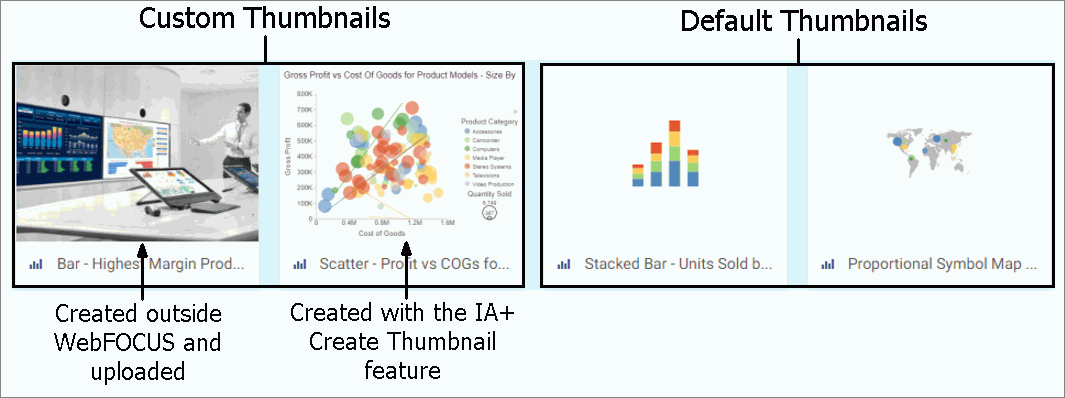
Thumbnails are only visible in the grid view.
Procedure: How to Add Thumbnails to Content
- In the WebFOCUS Explorer, right-click a content item to which you want to add a thumbnail, and then click Properties.
The Properties panel opens.
- Click the Advanced tab.
- In the Thumbnail property, choose one of the following options:
- Default. Populates the thumbnail with the default graphic, as shown in the following image. This is a default option.
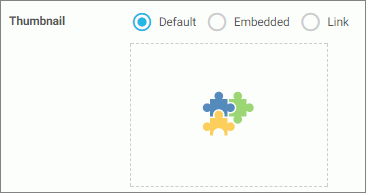
- Embedded. Enables you to choose a custom image from your machine.
In the Open dialog box, select an image file and click Open. The custom image displays in the preview section of the Thumbnail property, as shown in the following image.
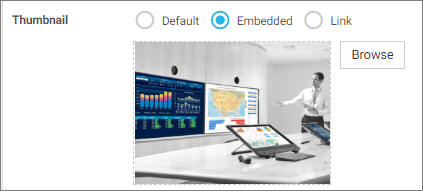
To change an image, click Browse and select another image file.
- Link. Opens the Select dialog box, where you can navigate to any available image file in your repository, as shown in the following
image.
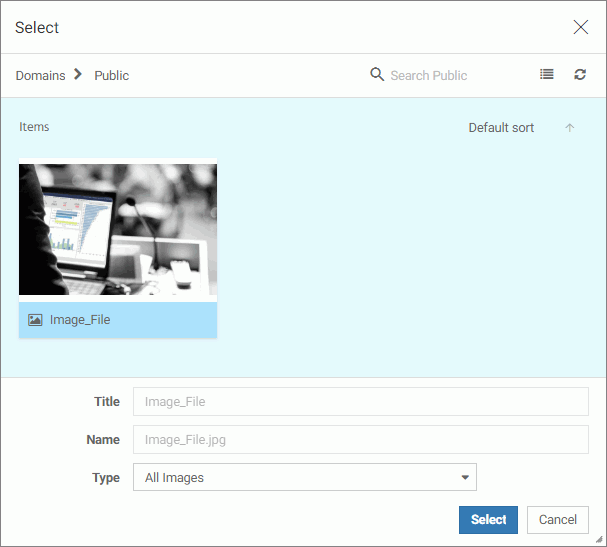
To change an image, click Browse and select another image file in your repository.
- Default. Populates the thumbnail with the default graphic, as shown in the following image. This is a default option.
- Once the thumbnail is selected, click Save in the Properties panel.
The thumbnail displays in the WebFOCUS Explorer.
| WebFOCUS | |
|
Feedback |