Microsoft SharePoint Portal Server 2013
|
How to: |
The WebFOCUS Web Parts for Microsoft SharePoint Portal Server 2013 are included as a WebFOCUS Solution Package (webfocus.wsp).
The webfocus.wsp solution package for Microsoft SharePoint and script files are located in the following directory where WebFOCUS is installed:
drive:\ibi\WebFOCUS80\utilities\ops\sharepoint
where:
- drive:
-
Is the drive letter corresponding to the location where WebFOCUS is installed.
Procedure: How to Install and Verify the WebFOCUS Solution Package for Microsoft SharePoint
- Navigate to the following Microsoft
SharePoint directory where WebFOCUS is installed:
drive:\ibi\WebFOCUS80\utilities\ops\sharepoint
- Copy the sharepoint directory to the system where Microsoft SharePoint Portal Server 2013 is being hosted.
- Launch the SharePoint Management Shell as an Administrator.
- Navigate to the location of the WebFOCUS files in the sharepoint directory
that was copied. For example:
c:\ops\sharepoint
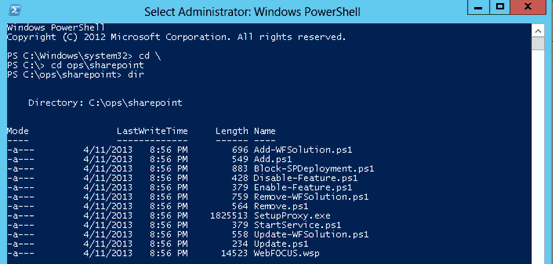
- Enter the following command from the Power Shell command prompt:
PS c:\ops\sharepoint> .\Add.ps1
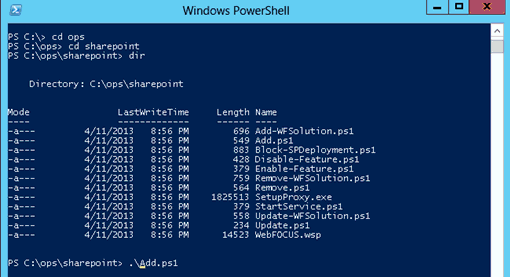
The following prompt is displayed:
Enter the Web Application full url? (http://localhost):
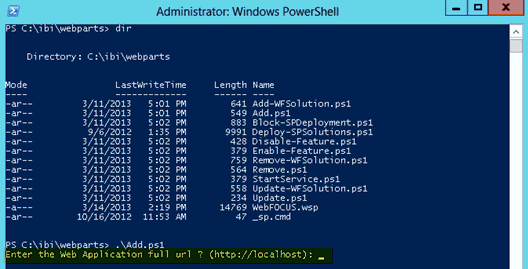
- Specify the web application where the webfocus.wsp solution
package for Microsoft SharePoint is to be deployed (or use the default
localhost) and press Enter.
The webfocus.wsp solution package for Microsoft SharePoint is deployed and the Web Parts are enabled.
- To verify if the webfocus.wsp solution package for Microsoft SharePoint is successfully deployed, access the Central Administration page.
- Click System Settings in the left
pane.
The System Settings page opens, as shown in the following image.
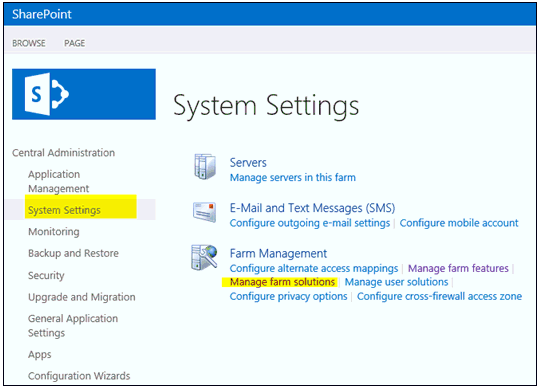
- Click Manage farm solutions.
The Solution Management page opens, as shown in the following image.
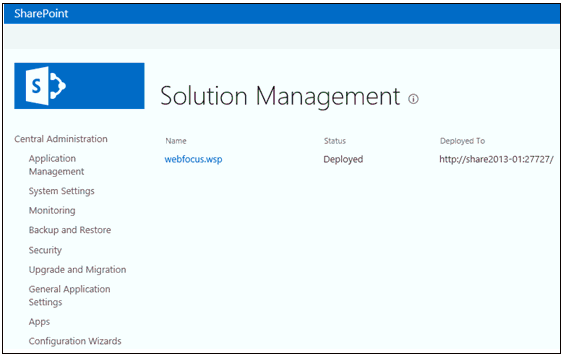
Notice that the webfocus.wsp solution package for Microsoft SharePoint is listed with a status of Deployed.
Procedure: How to Uninstall the WebFOCUS Solution Package for Microsoft SharePoint
To uninstall the WebFOCUS Solution Package for Microsoft SharePoint (webfocus.wsp) and the Web Parts from the configuration, enter the following command from the Power Shell command prompt as an Administrator:
PS c:\ops\sharepoint> .\Remove.ps1
Procedure: How to Add and Configure WebFOCUS Web Parts
To add WebFOCUS Web Parts to the Microsoft SharePoint Portal Server:
- Log on to the Microsoft SharePoint Portal Server 2013.
- Navigate to the page where you want to add WebFOCUS Web Parts.
- Edit the page.
- From the Tools menu, click Insert.
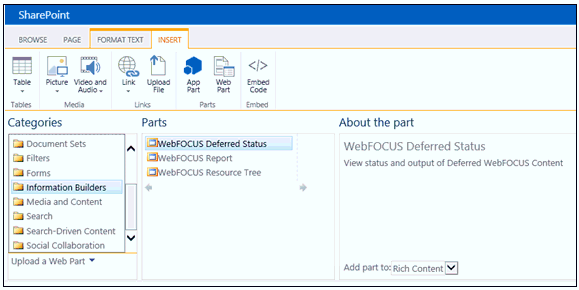
- Click Web Part in the menu bar.
- From the Categories area in the left pane, click the WebFOCUS Web Parts category (for example, Information Builders).
- From the Parts area, select the specific WebFOCUS Web Part and click Add.
- To display properties for the Web Part, move your cursor over the right corner of the Web Part to display a drop-down menu.
- Click Edit Web Part.
- In the WebFOCUS Connection category, edit the Source URL by entering the machine name and port number that points to the WebFOCUS Client.
- Expand the Content category.
- Edit the context path based on your WebFOCUS Client installation.
- Click Apply and then OK.
Repeat steps 8 through 13 for each WebFOCUS Web Part that you added to a page.
| WebFOCUS | |
|
Feedback |