Creating Custom Templates
|
How to: |
Aside from the default templates that WebFOCUS Designer offers, you can create custom templates that reflect your unique layout. They are a great way to add structural variation or highly customized layouts to your page. Custom templates are also useful for organizations that have a set style for all of their pages. You must have administrator access to WebFOCUS to deploy custom templates.
Procedure: How to Create a Custom Template for WebFOCUS Designer Pages
- Sign in to WebFOCUS as an administrator.
- On the Home Page, from the actions bar, click Page.
WebFOCUS Designer opens.
- Select one of the default templates that you want to use as the starting point for your custom template.
- Modify the page layout to reflect your preferences. For example, insert new sections or customize the sizing of each row in the template.
- Save your new page to any folder and exit WebFOCUS Designer.
- Optionally, apply a custom thumbnail your template page, as described in the Adding Thumbnails to Content Items topic in the WebFOCUS Home Page Technical Library. If you do not assign a custom thumbnail, the default thumbnail WebFOCUS associates with pages will display, instead.
- On the Home Page, click the banner menu, and then click Legacy Home Page.
The Legacy Home Page opens in the new tab or window, depending on your browser preferences.
- On the Legacy Home Page, from the Resources tree, expand the Global Resources folder, and then expand the PGX Page Templates folder.
Two folders display inside the PGX Page Templates folder: Standard and Custom.
- Copy your new template page from its initial directory and paste it inside the Custom folder.
The next time you launch WebFOCUS Designer, your custom template appears, as shown in the following image.
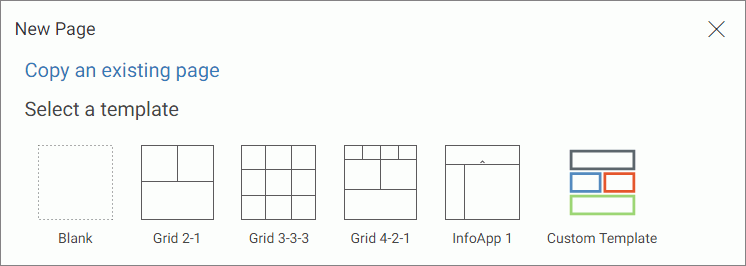
Once a custom template is created, you can configure access to it by using security rules to hide it from specific groups of users. To learn more about working with security rules, see WebFOCUS Security and Administration manual. You can also translate the title of the custom template page and any strings inside the page, as described in Localizing Designer Pages.
| WebFOCUS | |
|
Feedback |