Previewing Pages
As you create pages in WebFOCUS Designer, you can preview how the page will appear when run by clicking the Preview button  . This opens a preview mode of the Designer, which is shown in the following image.
. This opens a preview mode of the Designer, which is shown in the following image.
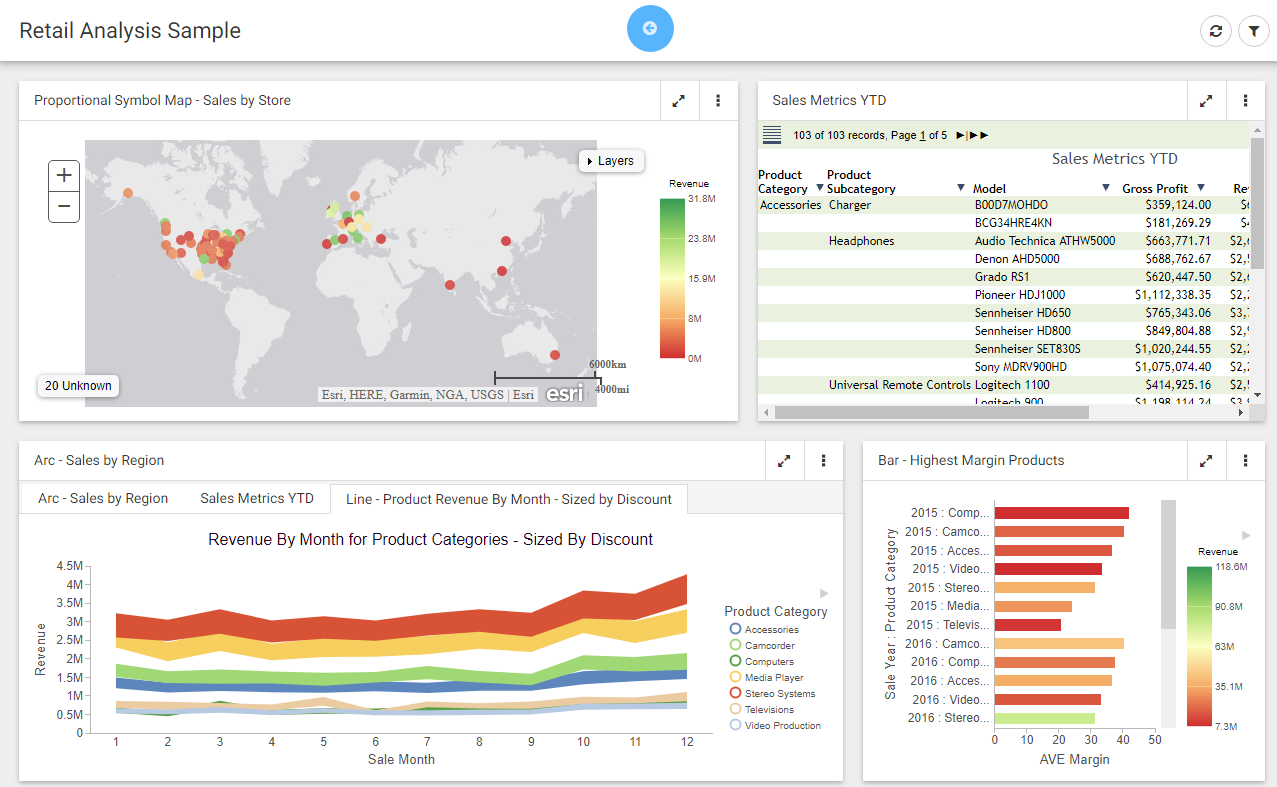
In preview mode, you can interact with your content, view tooltips, as well as access menu options only available when
the page is run. You can also explore the responsive capabilities of the page by adjusting the width of your browser. These
functions are only available in the preview mode, as interactive features are disabled in design mode. The Maximize / Restore
button  behaves in the same way when you create a page or preview a page, by maximizing the item to fill the entire canvas. If you
save the page while an item is maximized, it will appear maximized the next time that you open or run the page, by default.
behaves in the same way when you create a page or preview a page, by maximizing the item to fill the entire canvas. If you
save the page while an item is maximized, it will appear maximized the next time that you open or run the page, by default.
To exit the preview mode of the Designer, click the arrow  .
.
| WebFOCUS | |
|
Feedback |