Implementing Cascading Multi Drill
The cascading multi-drill feature enables you to:
- Create multiple drill-down links on a data field in an active report. For example, you can create a link to a JavaScript function, a URL, or a detailed report with data that supplements the first report and extends your scope of analysis.
- Arrange the drill-down options for a link in cascading fashion on the active report at run time.
- Apply global styling to all the cascading multi-drill menus within the current active report, or item-level styling to a single entry on a menu.
The cascading multi-drill feature supports multiple menu items, as well as multiple cascading levels. It is implemented in the WebFOCUS language. It includes WebFOCUS StyleSheet code for the customized display of menus and menu items. Cascading multi drill can be incorporated in any active report that works with JavaScript (for example, HTML or DHTML).
Note: Currently, you cannot implement cascading multi drill in the GUI.
You will see a hyperlink on an active report when a data value on the report has drill down or multi drill. By default, the hyperlink is displayed in blue and is underlined. The following image shows an active report with cascading multi drill. A cascading menu is accessed at the cell level of an active report. In this example, the end user left-clicked the linked data field named Coffee.
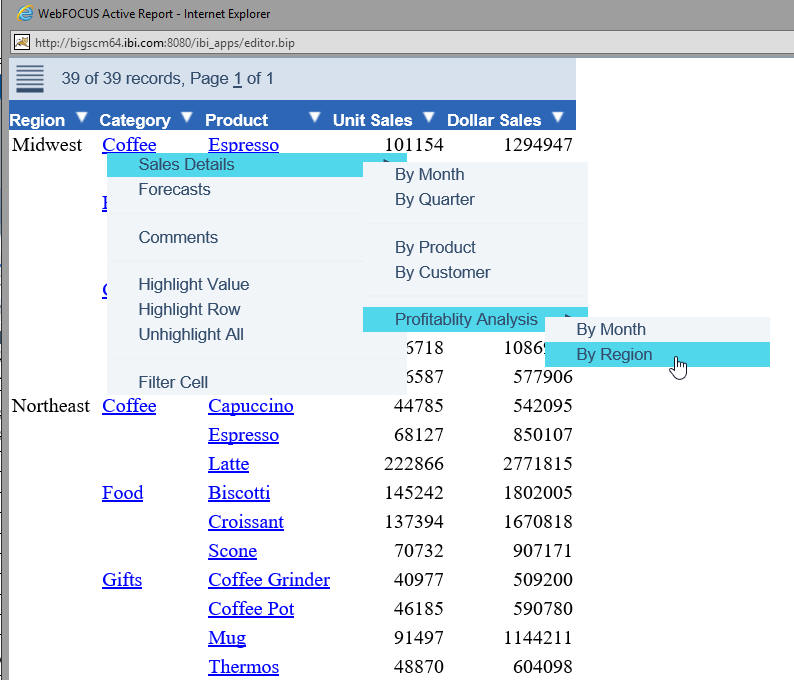
As shown in the next image, you can apply custom styling to the drill-down menus and menu items on the active report, using WebFOCUS StyleSheet code.
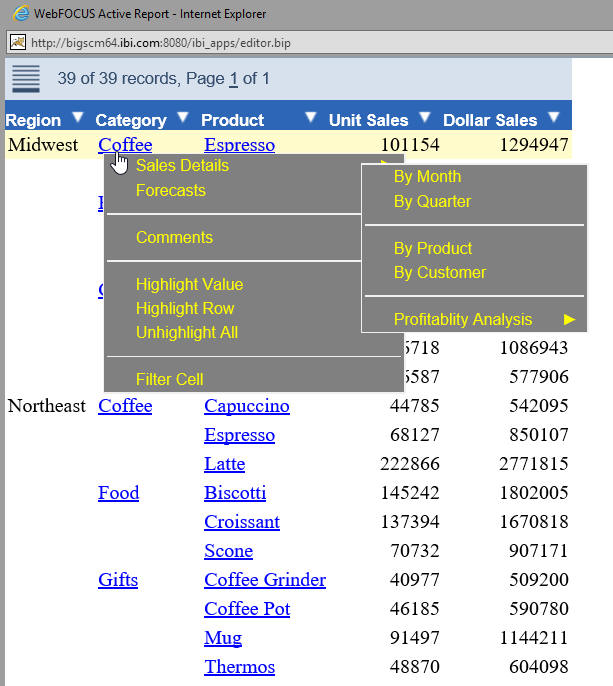
For details on the syntax for linking to other resources and for styling cascading multi-drill menus, see the Multi-Drill Feature With Cascading Menus and User-Defined Styling topic in the Linking a Report to Other Resources chapter in the Creating Reports With WebFOCUS Language manual.
| WebFOCUS | |
|
Feedback |