Sort Order for a Control for Active Formats
|
How to: |
You can select the sort order of display for a control for Active formats in the HTML and Document canvas. You can select Ascending or Descending from the Sort order option in the Settings panel. Ascending is the default value selected. At run time, the values will be sorted based on the sort order selected.
Procedure: How to Select the Sort Order for a Control for Active Formats
- Create an active report that includes a filter control (for example, a date filter).
When you run the report, as shown in the following image, notice that date values are sorted in ascending order. Ascending is the default value.

- Open the report and select the control, as shown in the following image.
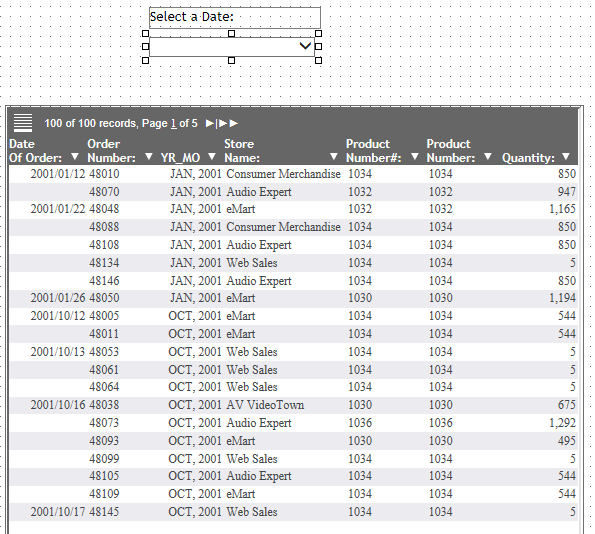
- From the Settings panel, select Descending for the sort order, as shown in the following image.
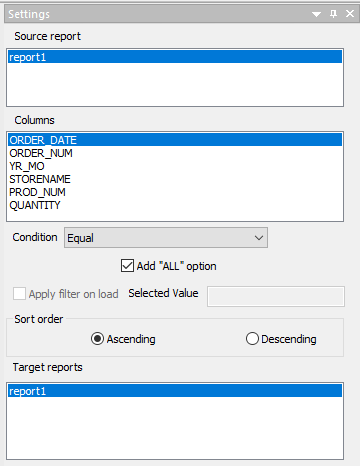
When you run the report, as shown in the following image, notice that the date values for the control are now sorted in the descending order.
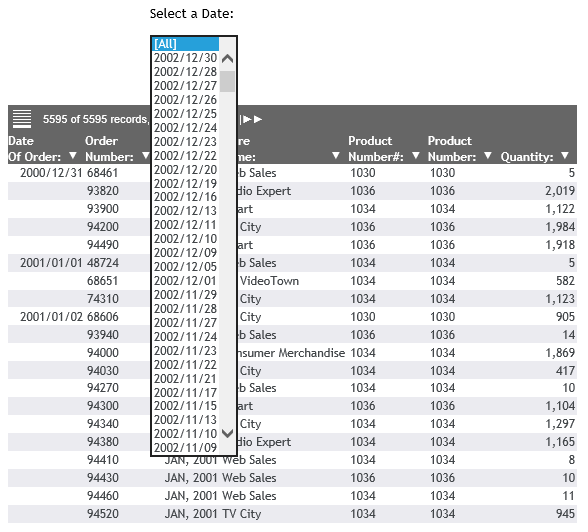
| WebFOCUS | |
|
Feedback |