Creating Pop-Up Controls
For a DOCUMENT object, you can use pop-up controls to:
- Create modern looking controls that will run seamlessly on any device.
- Create controls that look the same, but offer different functionality based on single or multiple value selection.
To create pop-up controls, you can:
- Set the Create popup controls property on the Properties panel for the DOCUMENT object.
- Use the Popup style right-click shortcut option, which allows a control to be an original or a pop-up style control. (Disabled for Edit Box, Text Area, Calendar, and Slider).
- Use the New Parameters dialog box. This is available as:
- An item in the Parameters grid as a check box (Popup).
- A check box to select all parameters in the grid to be a Popup Control (Create popup controls).
The Create popup controls property on the Properties panel is shown in the following image. Possible values are Yes and No. No is the default value.

The Popup style right-click shortcut option for a drop-down control is shown in the following image. (Disabled for Edit Box, Text Area, Calendar, and Slider).
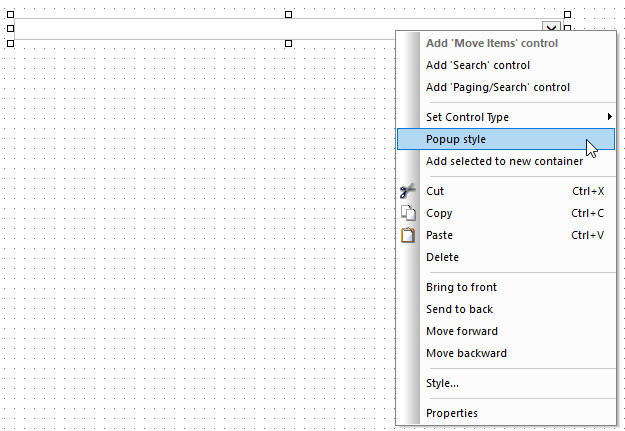
The New Parameters dialog box is shown in the following image. This option is available in the Parameters grid as a check box (Popup) and also as a check box to select all parameters in the grid to be a Popup Control (Create popup controls).
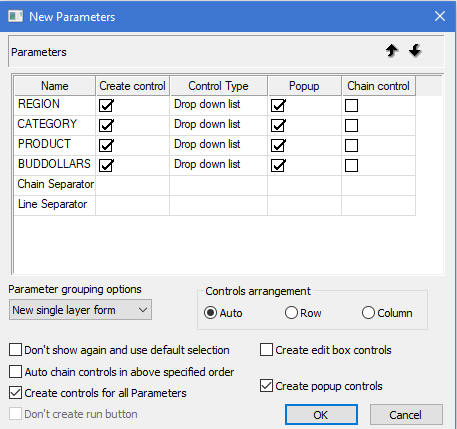
The following image shows an example of a pop-up control.
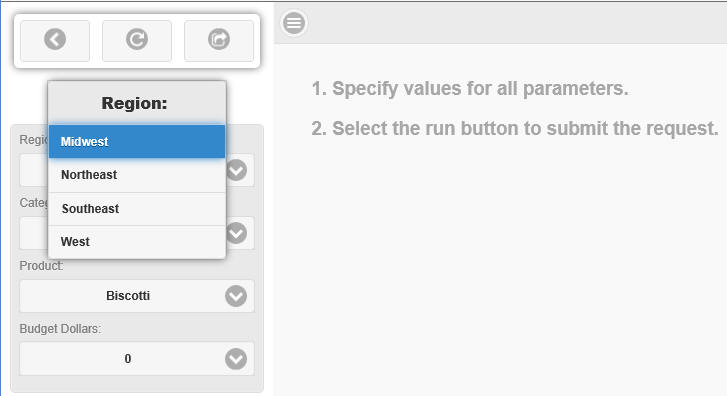
| WebFOCUS | |
|
Feedback |