Support for PNG Images in PDF Report Output
You can include a PNG image in PDF report output for a standard report and in Compound Report syntax.
Example: Adding a PNG Image in PDF Report Output
The image file for this sample is Ibi_logo.png. The POSITION attribute places the image to the upper-left corner of the report page. The image is one inch wide and one-half inches high.
SET HTMLCSS = ON
TABLE FILE GGSALES
SUM UNITS BY PRODUCT
ON TABLE SUBHEAD
"REPORT ON UNITS SOLD"
" "
" "
" "
" "
" "
ON TABLE SET PAGE-NUM OFF
ON TABLE PCHOLD FORMAT PDF
ON TABLE SET STYLE *
TYPE=REPORT, GRID=OFF, $
TYPE=TABHEADING, IMAGE=Ibi_logo.png, POSITION=(0 .30), SIZE=(1 0.5), $
ENDSTYLE
ENDThe output is:
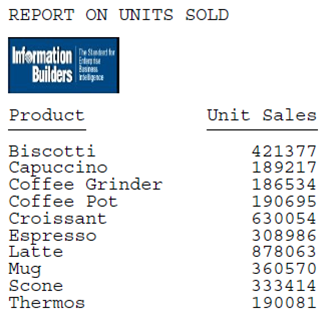
| WebFOCUS | |
|
Feedback |