New Options for Environment Properties
The Environment Properties dialog box now includes the following options:
- Allow Host Aliases. If checked, enables you to configure multiple WebFOCUS instances that have been installed on the same host machine.
- Login Timeout. Specifies how long App Studio should wait for the login credentials to be validated. The default time is 15 seconds. You can set this to a higher value, if necessary. You can configure this setting for each environment.
The following image shows the Allow Host Aliases and Login Timeout options within the Web Component properties.
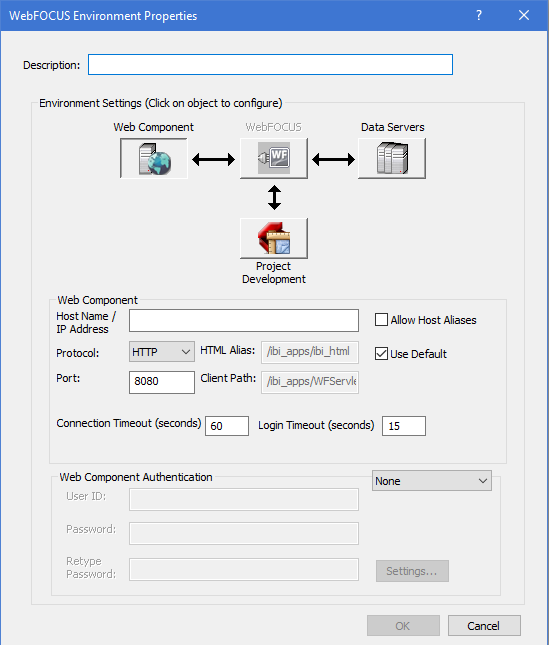
| WebFOCUS | |
|
Feedback |