Displaying the Mini Styling Toolbar
The mini styling toolbar is available as a pop-up shortcut menu on a selection for report fields, report and page headers and footers, subheadings and subfootings, all totals, all sort orders, and on a right-click on the Report canvas.
The mini toolbar, as shown in the following image, has the options to:
- Style the content.
- Select font type and size.
- Select justification options.
- Select font color and background color.
- Reset defaults.

You can select the click option to trigger the mini styling toolbar using the Display Styling Toolbar property in the Reporting section of the App Studio Options dialog box, as shown in the following image.
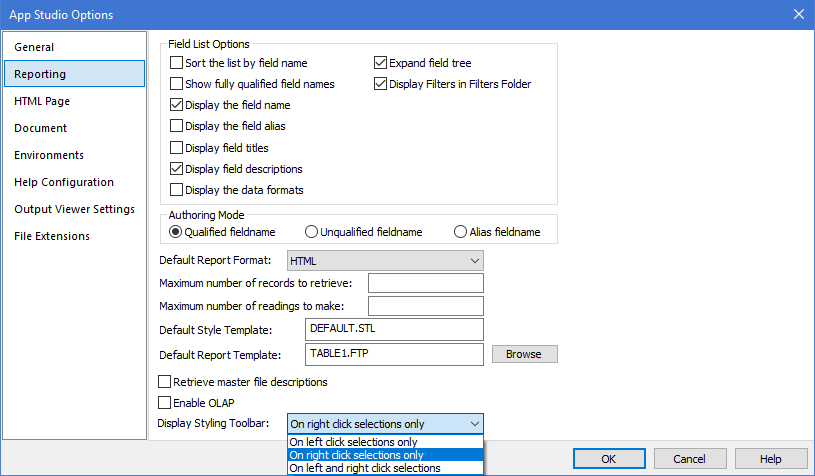
Possible values are:
- On left-click selections only.
- On right-click selections only. This is the default value.
- On both left-click and right-click selections.
| WebFOCUS | |
|
Feedback |