Associating a Label With a Control
|
How to: |
You can associate a label with a control in an HTML page, using one of the following methods:
- The HtmlFor property in the Properties panel. The HtmlFor property is a drop-down list, which contains a list of the controls in the HTML canvas.
- A Bind label to option on the shortcut menu, when you select the label and the associated control together.
Procedure: How to Associate a Label With a Control Using the Bind label to Option
- Create an HTML page with a Label component and three controls (for example, drop down, calendar, and slider).
- Select both the label and the control to which you want to associate the label.
- Right-click the canvas and select Bind label to, as shown in the following image.

The label, label1, is now associated with the calendar1 control.
Procedure: How to Associate a Label With a Control Using the Properties Panel
- Create an HTML page with a Label component and three controls (for example, drop down, calendar, and slider), as shown in
the following image.
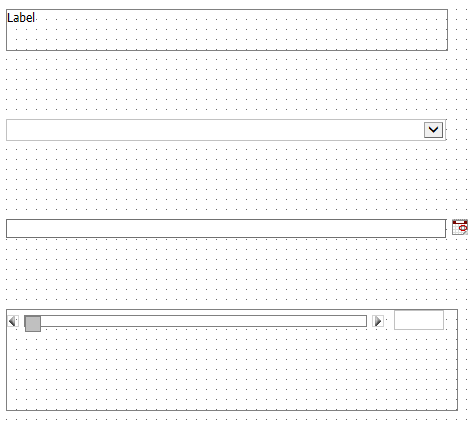
- In the Properties panel for the label, from the HtmlFor property drop-down list, select the control to which you want to associate
the label, as shown in the following image.

The label, label1, is now associated with the calendar1 control.
| WebFOCUS | |
|
Feedback |