IBM i Access Database Option
|
Topics: |
The IBM i Access database option is available on the SQL Report Wizard and SQL Chart Wizard Data access information dialog boxes, and in the Engine dialog box drop-down list in the Engine canvas. The SQL Report Wizard Data access information dialog box is shown in the following image. If the Adapter for IBM i Access is not configured, you will receive a message with options to choose a different adapter or configure this adapter.

The Engine dialog box drop-down list in the Engine canvas is shown in the following image. The Connection drop-down list displays the list of connections available or is disabled if there are no connections.
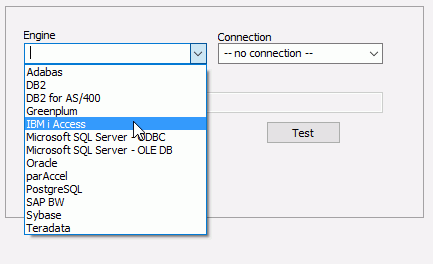
Learn More
For more information on the Adapter for IBM i Access, see the Adapter Administration manual in the Reporting Server Technical Library.
| WebFOCUS | |
|
Feedback |