HTML Alias Property
If you develop applications in the Data Servers area and need to deploy the application to an environment that has a different alias, it is necessary to use a Generic alias. For existing pages, open the HTML pages and change the alias. The pages will not work if you do not change the alias to Generic.
Note: This option is only applicable to the Data Servers area.
To set an alias for a new page or change the alias for an existing page, you can:
- Set the HTML alias property in the Properties panel for the DOCUMENT object.
- Set the HTML Alias property value globally in the HTML Page section of the App Studio Options dialog box.
For the DOCUMENT object, the HTML alias property on the Properties panel contains the following values:
- Custom. In the HTML page, the alias (szHtmlAlias) will have the value of the HTML Alias from the settings in the WebFOCUS Environment Properties dialog box. Custom is the default value, since applications developed in the Data Servers area are meant for self-service applications.
- Generic. In the HTML page, the alias (szHtmlAlias) will have a generic value. This allows for files to be moved from one environment to the other.
The HTML alias property on the Properties panel is shown in the following image.
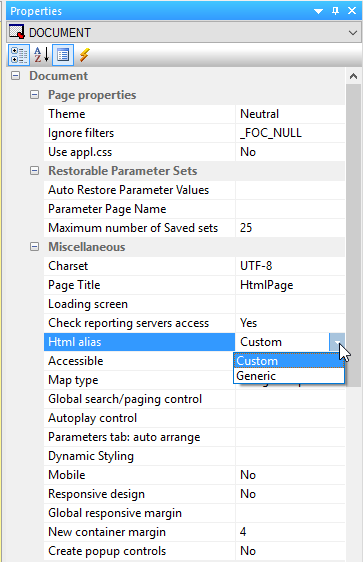
The HTML Alias property on the HTML Page section of the App Studio Options dialog box has the same values and functionality as the Properties panel. When the value is changed for this property, new pages will inherit the setting from the App Studio dialog box. This option is global and will be available for each HTML page.
Note: For existing non-self-service applications that need to be moved from development to production, you can set the value of HTML Alias as Generic in the App Studio Options dialog box. All existing pages will have to be opened and then saved with this setting before they are moved to Production.
The HTML Alias property on the HTML Page section of the App Studio Options dialog box is shown in the following image.
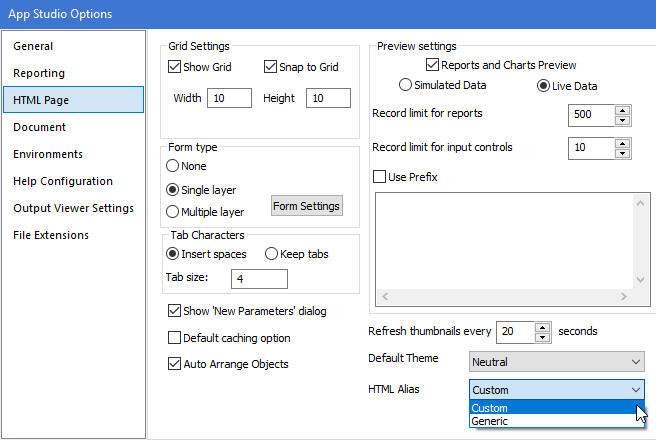
Note: To test the property, open the HTML page in the editor and verify the value of the HTML Alias, szHtmlAlias. For Custom, the value should be the same as in the HTML Alias property in the Environments dialog box, for example, szHtmlAlias=/ibi_apps/. For Generic, the value should be szHtmlAlias=/ibi_html/.
| WebFOCUS | |
|
Feedback |