App Studio
The following are release considerations and product changes for App Studio.
- When procedures with parameters have been referenced in an HTML page,
two new options are included at the base of the New Parameters
dialog box:
- Insert Run Defer button.
- Insert Schedule button.
- In Release 8.2 Version 02, a blank value (no value) has replaced _FOC_NULL in HTML controls at design time. In prior releases, when the display value was _FOC_NULL, _FOC_NULL was shown in controls on the design canvas. The display value _FOC_NULL is now changed to All in both design time and run time controls of HTML pages.
- In Release 8.2 Version 01 and Release 8.2 Version 01M, when you type a frame name in the Target/Template Name field in the
Tasks & Animations panel, a new frame is drawn in the HTML page, if the frame does not exist.
In Release 8.2 Version 02, you can call a previously-created frame outside of the current HTML page. When you type a frame name in the Target/Template Name field in the Tasks & Animations panel, if the frame does not exist, a Frame dialog box displays, as shown in the following image.
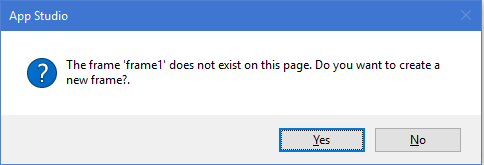
The following options are available:
- Yes. Draws the frame on the page.
- No. Does not draw the frame on the page.
- In Release 8.2 Version 02, you can either double click a Button component to change the text or use the Text
property in the Properties panel.
In earlier releases, you were only able to change the text by entering the value in the Value property in the Properties panel.
The Value property is no longer used to change the text.
For Tabs, Windows, and Accordions, you can either double click and change the header text or enter a value in the Selected Page: Title property.
- In Release 8.2 Version 02, in the Document canvas:
- HTML5 charts contain syntax that is currently not supported on the Document canvas, unless the output format is active PDF or active report.
- In the Domains area, when you reference or import an existing chart procedure, the Open File dialog box will only show charts that contain an output format of active PDF or active report.
- In the Data Servers or Projects (optional) area, when you reference or import an existing chart procedure, selecting an output format other than active PDF or active report may result in a not enough data to draw chart message.
- In Release 8.2 Version 02, Dialogue Manager labels support up to 64 characters. In previous releases, the limit for Dialogue Manager labels is 12 characters.
- In Release 8.2 Version 02, in Business View Plus (BV+):
- The OLAP user interface is not available in App Studio for Master Files that contain the BV_NAMESPACE=ON attribute. The OLAP user interface is available for legacy Master Files and Master Files that contain the BV_NAMESPACE=OFF attribute.
- Sort objects are not supported for Business View Plus (BV+).
| WebFOCUS | |
|
Feedback |