New Default Theme (BIPNeutral) for InfoAssist+ and the WebFOCUS Home Page
A new, modern theme that colors the interface has been introduced. Using light blue to show the default values, the theme uses different shades of this color, as shown in the following image.
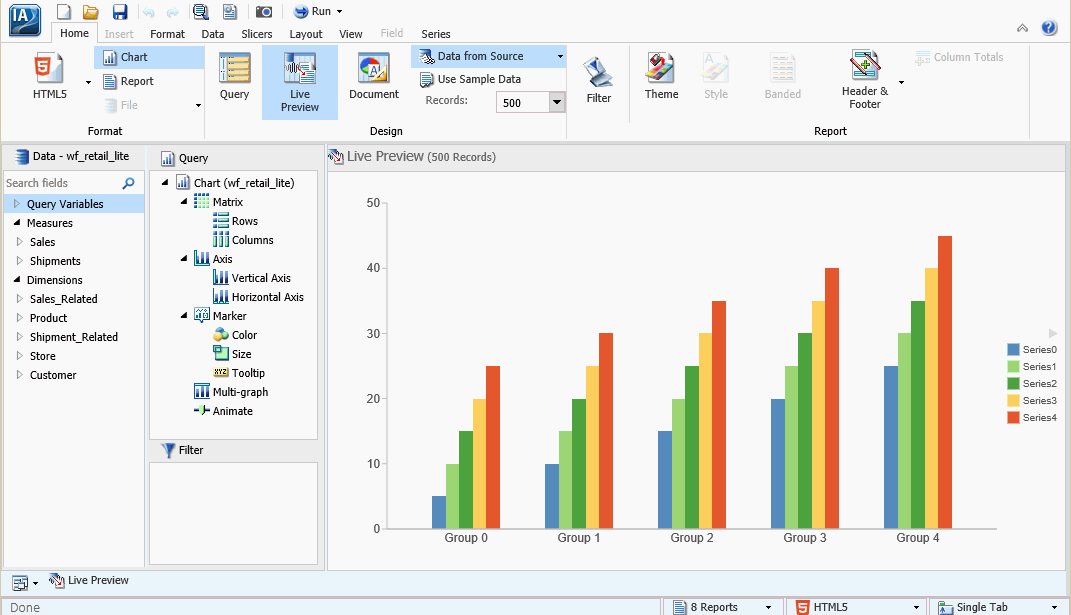
This theme is a contrast, based on previous gray-centric themes.
Some of the features of the theme include:
- On mouse over, the buttons in the ribbon and Quick Access Toolbar show with a light blue-gray background.
- Buttons with drop-down arrows display as blue on mouse over, but when you click a menu, the background opens with a white background, black text, and light blue hover color.
- All context menus show with white background, black text, and light blue hover color.
For more information, see the Changing InfoAssist+ User Preferences topic in the InfoAssist+ User's manual or the online help.
| WebFOCUS | |
|
Feedback |