Overwriting Reports Distributed to the Repository
You can now overwrite a single report after each scheduled distribution. Instead of generating multiple timestamped files after each scheduled distribution, this feature provides the option to remove timestamps from the filename of reports distributed to the Repository or your file system.
To use this feature, create a schedule that uses Repository distribution. When setting distribution information in the Distribution tab, select the Do not add a timestamp to the filename check box, as shown in the following image.
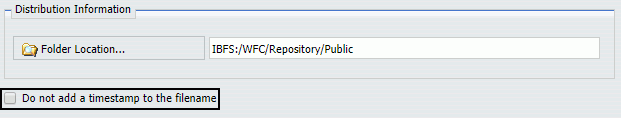
For more information, see the ReportCaster Guide technical content.
| WebFOCUS | |
|
Feedback |