Using Multi Drill in Visualization Mode
You can now create multiple drill down links on a measure field in a visualization. This enables you to define custom links to other reports or websites, making it easy to link content from internal and external sources. Once defined, these links display on the shortcut menu that displays when you hover over a riser, as shown in the following image.
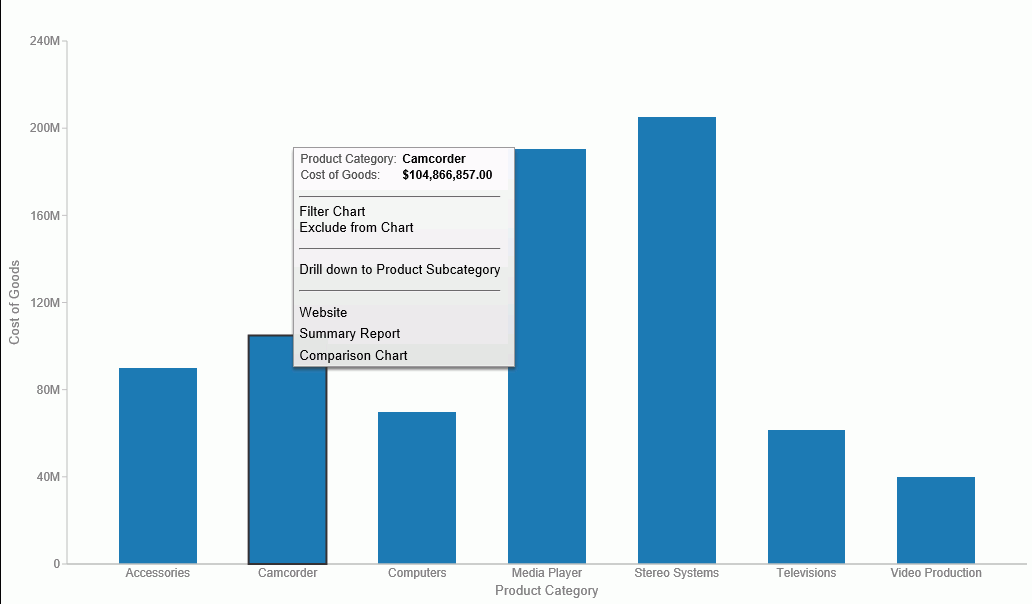
You create multiple drill downs using the Drill Down dialog box, which you can access from the Links group on the Field tab. In the Query pane, click a measure to enable the Field tab. In the Links group, click Drill Down. The Drill Down dialog box displays, as shown in the following image.
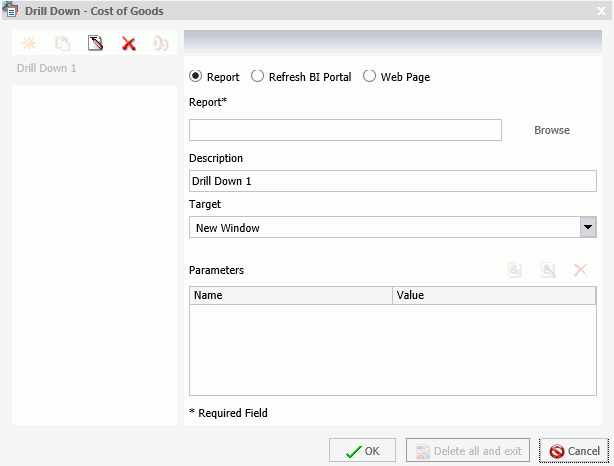
Note: When creating a drill down in Visualization mode, the Auto Link Target option is not available.
| WebFOCUS | |
|
Feedback |