Editing the Format of a Field in Chart and Visualization Mode
Similar to Report mode, you can now edit the format of a measure field in Chart and Visualization mode. This feature allows you to access the Field Format Options dialog box, where you can modify the Field type (for example, Decimal or Alphanumeric) and change Display options (for example, Currency symbol or Percent). You can also set options for Field Length and specify the number of decimals to apply to the values in the selected measure, as shown in the following image.
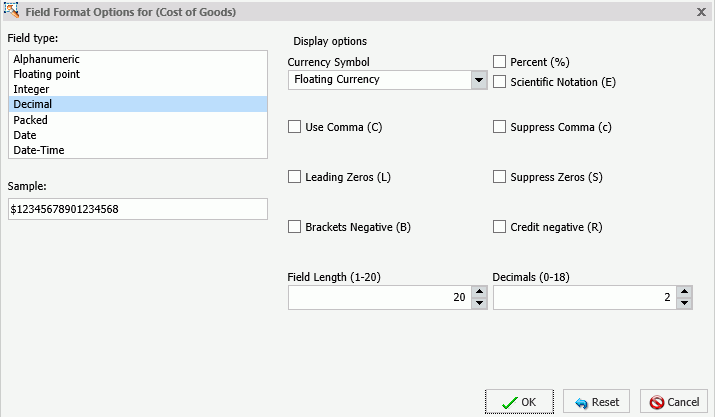
You can access the Edit Format option from the menu that displays when you right-click a measure field in the Query pane. In addition, you can access the Field Format Options dialog box by selecting More options… from the Decimal drop-down menu in the Format group on the Field tab.
| WebFOCUS | |
|
Feedback |