Ability to Enable or Disable Multiple Schedules
You can now enable or disable a group of schedules at the same time using a single multi-select action in the ReportCaster Explorer. This feature provides an additional option to enabling or disabling schedules individually.
To use this option, from the ReportCaster Explorer, select the schedules you want to enable or disable, right-click the schedules, and then click Enable or Disable.
The following image highlights the Enable and Disable options in the shortcut menu.
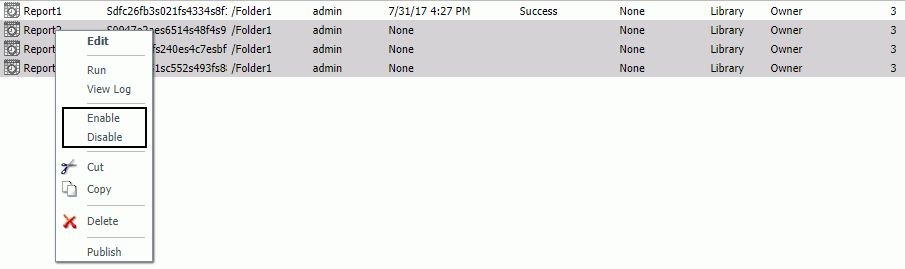
For more information, see the ReportCaster Guide technical content.
| WebFOCUS | |
|
Feedback |