Downloading ReportCaster Job Trace Files
In addition to opening and viewing trace files in your browser, you can now download trace files created by ReportCaster jobs. This feature allows you to download trace files of any size, as a zip file.
To access this feature, navigate to the ReportCaster Console, and click the Job Log tab. Choose a folder in the left panel and click an existing job log generated from a job that has been configured to contain traces.
Navigate to the Manage Job Logs group on the ReportCaster Console ribbon and click the View Trace arrow button. The Download Trace Files option appears, as shown in the following image.
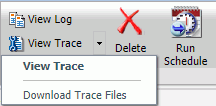
Click Download Trace Files to download the trace files as a zip file.
For more information, see the ReportCaster Guide technical content.
| WebFOCUS | |
|
Feedback |