Deleting All Inactive or Nonrecurring Schedules
You can now delete all inactive or nonrecurring schedules in your repository. This feature allows you to delete unused schedules. Removing unused schedules also reduces the time and resources needed when performing migration or change management procedures.
To use this feature, navigate to ReportCaster Status from the Tools menu to open the ReportCaster Console. On the ribbon, in the Tools group, click Delete Schedules.
The Delete Inactive and/or Nonrecurring Schedules dialog box displays, as shown in the following image.
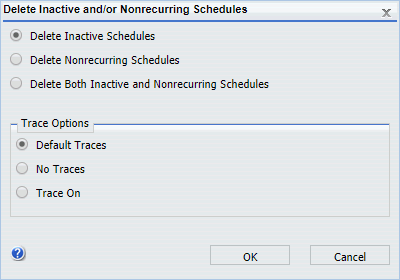
You can now choose to delete inactive schedules, nonrecurring schedules, or both inactive and nonrecurring schedules. You can also select trace options.
For more information, see the ReportCaster Guide technical content.
| WebFOCUS | |
|
Feedback |