Creating Thumbnails From Content
|
Topics: |
In InfoAssist+, you can create and store thumbnail images for use in the WebFOCUS Home Page. Thumbnail images allow you to see a snapshot of a report or chart without opening the file. In InfoAssist+, you can create a thumbnail image by clicking on the Create Thumbnail icon, which is located on the Quick Access toolbar.
You can create thumbnail images when working in Report and Chart mode in InfoAssist+. These images are smaller renditions (220x160px) of your actual report or chart as it displays in Live Preview. Once you create the thumbnail and save the report or chart, you can access the thumbnail image from the file list on the WebFOCUS Home Page, as shown in the following image.
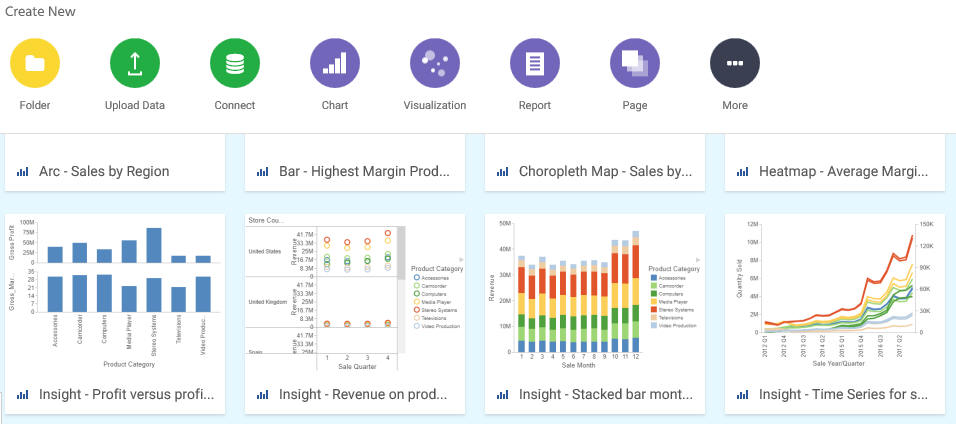
Note: Thumbnail images are stored as part of the procedure when it is saved in the repository.
Learn More
For more information, see Using Thumbnails for Use With the WebFOCUS Home Page in the InfoAssist+ technical content.
| WebFOCUS | |
|
Feedback |