Cloning Tasks in the Advanced Scheduling Tool
You can now clone an existing task in the Advanced Scheduling tool. This feature allows you to make a copy of any task. When you clone a task, every option and setting from the existing task is present in the cloned task.
To use this feature, select a task in the Advanced Scheduling tool that you want to clone. Selecting a task activates the Clone button in the Manage Tasks group, as shown in the following image.
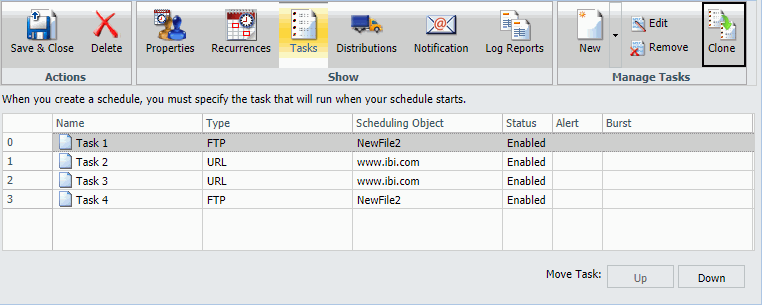
To clone your selected task, click the Clone button. The cloned task will appear in the task list.
For more information, see the ReportCaster Guide technical content.
| WebFOCUS | |
|
Feedback |