Word Cloud Usage Considerations
The Word Cloud is a textual chart that is built into Magnify to make it easier to narrow a search. The Word Cloud is an accumulation of the most frequently found words across the search results returned. The Word Cloud always shows words as part of the latest result set.
Word Cloud presents words related to your search in a cloud-like image. You can click on these words to quickly refine the search.
Specifically, when you click on a word or a sequential series of words in the Word Cloud, your search results are modified based on what you select. For example, if a search was conducted on the word video, some of the words that might display in the Word Cloud include DVR, camera, and recording. When you click on one of these words, your results narrow based on that selection. In most cases, the search results in the display of fewer records.
Note: Word Cloud terms are populated based on the most frequent terms found for each search result and then aggregated for all search results returned. More Like This locates the words that are most frequently found in the index for each search result.
The following image shows the Word Cloud when a search has been conducted on the term video.
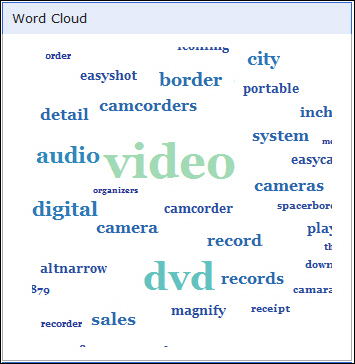
You can access Word Cloud by clicking the top box in the list of categories, as shown in the following image. You can collapse Word Cloud by clicking the box again.
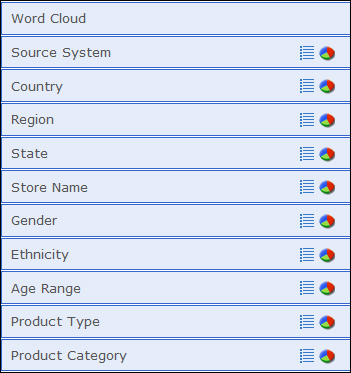
Note: You may encounter instances where the Word Cloud is empty or disappears from the left pane of the search result area. This occurs when performing a search where a very limited number of results are returned or where the original searchable content is also very limited. There may not be a large enough pool of words to create the Word Cloud.
The following image shows an example when the World Cloud is empty for a search result.
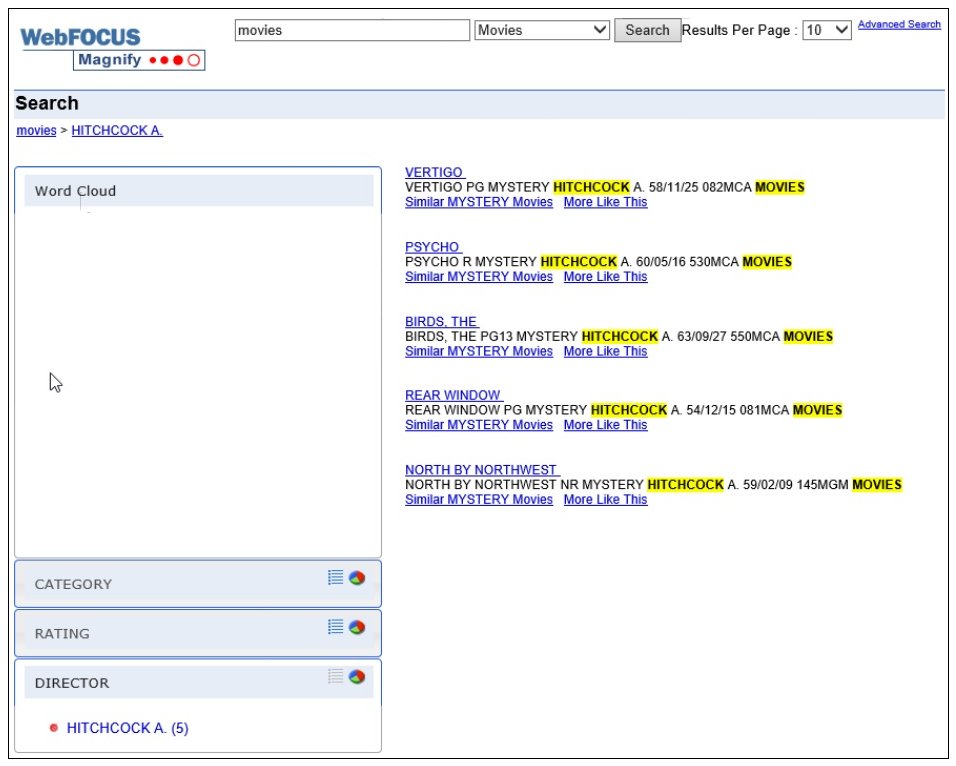
The following image shows an example when the World Cloud category has disappeared from the left pane of the search result area.

| WebFOCUS | |
|
Feedback |