Post-Indexing Verification
This section will briefly describe some administrative features to validate the Magnify feed.
Note: For more information, see the Magnify Search Security and Administration manual.
- Monitor the Indexing
Process from the Magnify Console.
- Launch WebFOCUS using
the following URL and log on:
http://host:port/wfcontext_root
where:
- host:port
-
Is the machine name and port number where WebFOCUS is installed.
- wfcontext_root
-
Is the WebFOCUS application root. By default, this ibi_apps.
Note: Sample or default URLs are for informational purposes only and may not resolve correctly, if at all.
- From the main menu, select Administration, and then Magnify Console.
- Under the Diagnostics section, click on Index Monitor.
- Notice how many records were indexed.
- Copy the Directory Name under Index Library Status. This will be used to locate the physical Magnify Index library files, as shown in the following image.
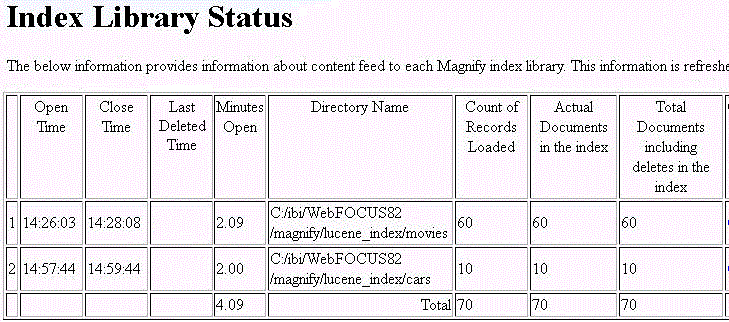
- Launch WebFOCUS using
the following URL and log on:
- Close the Magnify Console and the browser window.
- Verify the creation
of the Magnify Index Library.
-
Navigate to Index Library folder.
Open Windows Explorer (or press the Windows logo key+E), and paste the Directory Name copied from step 1b in the browser bar. You can also type the directory path to the Magnify index libraries, for example \ibi\WebFOCUS82\magnify\lucene_index, by default, as shown in the following image.
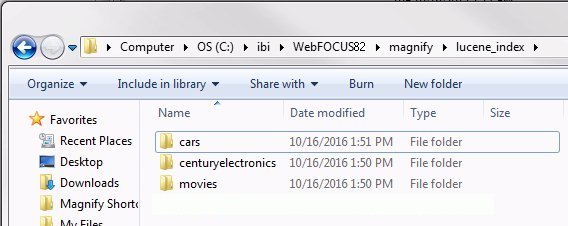
Note: The path that you use depends on your configuration. If you are using the WebFOCUS Client, the preceding path is acceptable. If you are using App Studio as a stand-alone, the path will be \ibi\AppStudio82\magnify\lucene_index\.
-
- Close Windows Explorer.
| WebFOCUS | |
|
Feedback |