Prerequisites for Indexing With the Movie and Car Files
|
Topics: |
The Movie and Car files create indexes based on the WebFOCUS configuration settings. Because the WebFOCUS environment settings can vary, they first prompt for the same specific setting.
For these examples, you must initially disable procedure parameters.
Before changes are made, it is recommended that you back up the following files: carmgn.fex and moviesmgn.fex. These files are in the \ibi\apps\ibisamp folder.
Disable Procedure Parameters
You will be prompted for two parameters when the carmgn.fex and moviesmgn.fex files are opened in the Report canvas or when you execute the Format Magnify Movie and Car examples. These parameters are required in order for the WebFOCUS procedure to know where to send its output to feed Magnify Search. The first parameter is for the sever that Magnify Search is installed on (which may include a port number), and the second is the WebFOCUS context root, in which Magnify Search is defined, as shown in the following image.
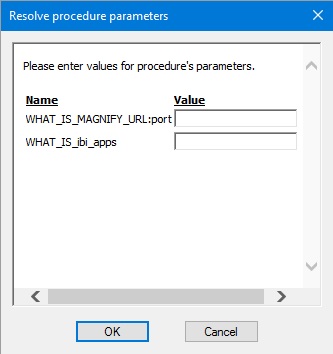
WHAT_IS_MAGNIFY_URL:port. host:port
WHAT_IS_ibi_apps. wfcontext_root
where:
- host:port
-
Is the machine name and port number where WebFOCUS is installed.
- wfcontext_root
-
Is the WebFOCUS application root.
By default, host:port is localhost:8080 and wfcontext_root is ibi_apps, but because installations can be configured differently, you may need to confirm this with your WebFOCUS Administrator.
Note: If you do not want to receive this prompt, you can edit the code of the procedure to disable these prompts.
To comment out the prompts:
- In App Studio,
navigate to Data Servers under Configured Environments, expand Applications and then the ibisamp folder.
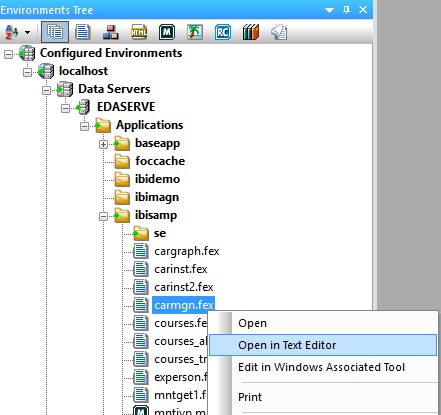
- Right-click the carmgn.fex or moviesmgn.fex file
and then select Open in Text Editor from the context menu.
The file you selected (carmgn.fex or moviesmgn.fex) opens as a new tab in the main workspace area and provides you with a text view of the code.
- Uncomment the -*DEFAULTS lines, as shown in the following images.
- Enter your WebFOCUS
configuration.
Note: The first image shows the original view of the code, and the second image shows the result after these lines have been uncommented.
FROM:
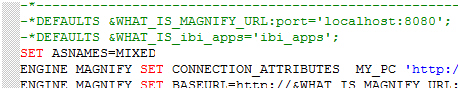
TO (using your host:port and wfcontext_root):
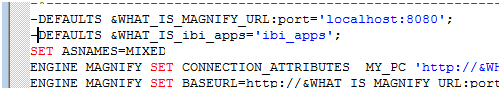
- Save and close the
file.
Note: The prompts should no longer display.
| WebFOCUS | |
|
Feedback |