Configuring the File Monitor Master File
|
Topics: |
|
How to: |
This section describes how to configure the file monitor Master File.
Procedure: How to Configure the File Monitor Master File
To configure the file monitor Master File:
- Log on to the WebFOCUS Reporting Server console.
- Click the Applications tab.
- Expand the filemonitor application in the left pane.
- Double-click the fileindexing Master File.
- Expand the Variables folder in
the left pane and double-click the &&FL_DIRECTORY variable.
The Property View tab opens in the right pane, as shown in the following image.
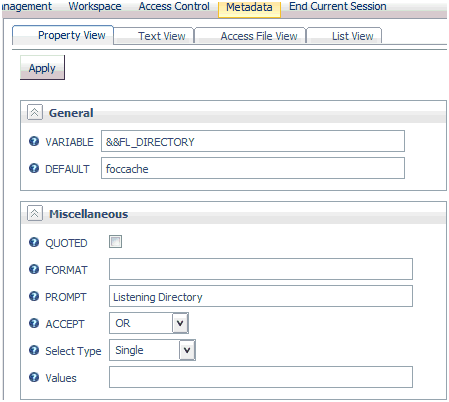
- Type CenturyFiles in the DEFAULT field.
- Click Apply and then Save,
as shown in the following image.
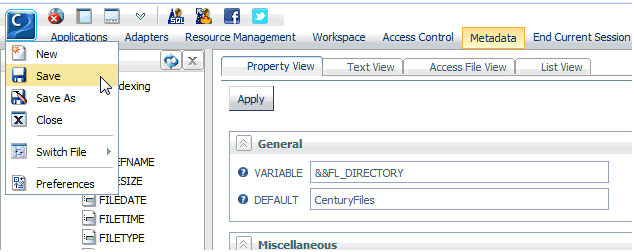
You can now validate the sample data before continuing.
- Click the Applications tab.
- Right-click the fileindexing synonym
and select Sample Data.
The Sample Data pane opens.
- Click the Sample Data button.
Sample data is returned for the synonym, as shown in the following image.
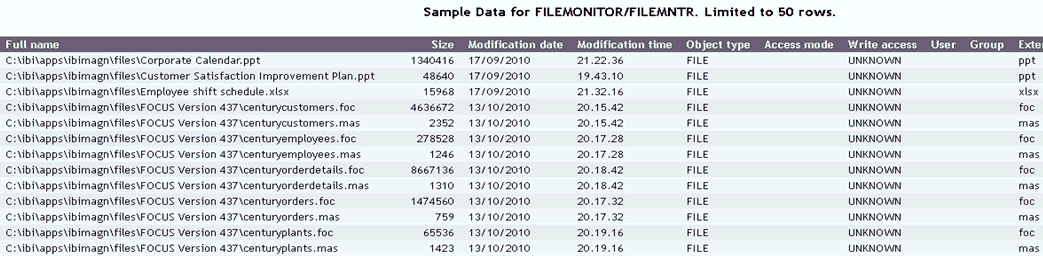
Advanced Configuration
The following table lists and describes the variables that can be modified for customized requirements.
|
Variable |
Default Value |
Description |
|---|---|---|
|
&&FL_NAME |
* |
Monitor all files by any name or limit to a specific name or naming convention. |
|
&&FL_EXTENSION |
* |
Monitor all files by any extension type or limit to a specific extension type. |
|
&&FL_POLLING |
120 |
Frequency time (in seconds) to check for changes. Note: This is the recommended setting for faster turnover. |
|
&&FL_TIMEOUT |
30 |
Timeout (in seconds) to stop checking for changes if none are found. Note: This is the recommended setting for faster turnover. |
|
&&FL_DISCARD |
KEEP |
Files will remain where originally located. |
|
&&FL_PICKUP |
MONITOR |
Indicates when changes are noticed in the directory. |
|
&&FL_MAXFILES |
blank |
A blank value indicates to pick up all files that are found. |
Note: Modifying these variables is not recommended. They should only be modified for specific cases, unless noted.
| WebFOCUS | |
|
Feedback |