Defining a New Application Directory
|
How to: |
This section describes how to define a new application directory.
Procedure: How to Define a New Application Directory
To define a new application directory:
- Log on to the WebFOCUS Reporting Server console.
- Click the Applications tab.
- Right-click Application Directories in
the left pane, select New, and then Application Directory,
as shown in the following image.
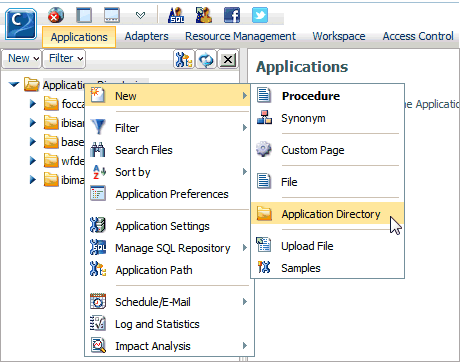
The Create New Application pane opens, as shown in the following image.
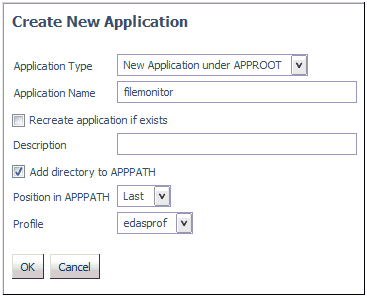
- Select New Application under APPROOT from the Application Type drop-down list.
- In the Application Name field, type a name for the new application (for example, filemonitor).
- Select the Add directory to APPPATH check box.
- Select Last from the Position in APPPATH drop-down menu.
- Click OK.
| WebFOCUS | |
|
Feedback |