Overview
|
Topics: |
Using the Adapter for Flat File, developers can index file repositories with Magnify using WebFOCUS protocols and keep them synchronized as new files are added, modified, renamed, moved, or deleted in the repository. This chapter describes how to configure the Adapter for Flat File to monitor file repositories.
The following are the required configuration steps:
- Create a new application mapping to the file repository directory.
- Define a new application directory.
- Define a file monitor synonym.
- Configure the file monitor Master File.
- Update the synonym to point to the application mapping.
- Configure a FORMAT MAGNIFY procedure that uses the file monitor synonym to index the application mapping directory that is being monitored.
File Indexing Requirements
Ensure that the following file indexing requirements are met:
- Files must be accessible from a URL and a File system, as
shown in the following image.
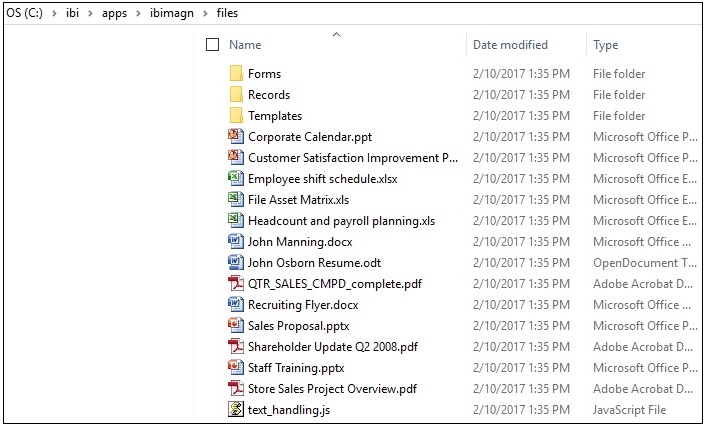
- A persistence file (_m_<user>.chp) will be created for the Adapter for Flat File to monitor changes to the application mapping directory:
Note: Only changes from the last TABLE request are stored in the persistence file.
| WebFOCUS | |
|
Feedback |