Searching Across Partitioned Collections
|
Topics: |
When using collections, Magnify queries using the Lucene Parallel Multi-Search. The search term is submitted to each Magnify index library partition (collection) in parallel on multiple threads. For example, the following image illustrates Magnify sending a query for DVD Extras to all indexes in the Century Electronics KB collection:
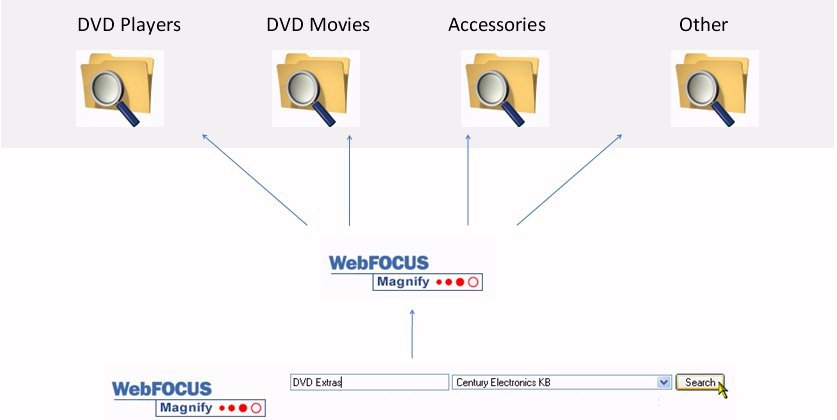
The result set returns with each search result ranked by relevancy. Each partition returns its most relevant search results (this includes relevancy rank). For example, the following illustrates the relevancy rank of each index in its result set for the DVD Extras search query.
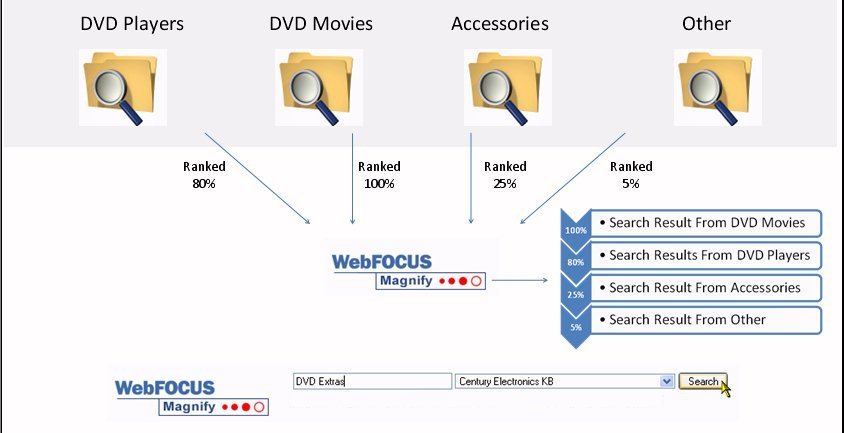
Magnify then sorts each result returned into one result set and sorts by relevancy rank. The user receives the most relevant search results across all collections.
Installation and Configuration
Magnify must be installed on every machine. For more information on installing Magnify, see the WebFOCUS and ReportCaster Installation and Configuration manual for your platform. Configure the collections.xml file on each machine. The following sample files apply to the preceding scenario.
The collections.xml file for the main Magnify server is:
.
.
.
<collections>
<group name="all" id="all">
<component id="accounting" member="accounting" />
<component id="hr" member="hr" />
<component id="it" member="it" />
<component id="marketing" member="marketing" />
<component id="legal" member="legal" />
</group>
</collections><indexes>
<index name="accounting" hostname="172.30.236.108" port="8080"
useRMIremoteindex="true" type="webservice" />
<index name="hr" hostname="174.129.39.235" port="8080"
useRMIremoteindex="true" type="webservice" />
<index name="it" hostname="172.30.236.50" port="8080"
useRMIremoteindex="true" type="webservice" />
<index name="marketing" hostname="174.23.453.33" port="8080"
useRMIremoteindex="true" type="webservice" />
<index name="legal" hostname="172.30.236.109" port="8080"
useRMIremoteindex="true" type="webservice" />
</indexes>
.
.
.The collections.xml file for the remote Magnify server in Houston is:
.
.
.
<collections>
<group name="all" id="all">
<component id="accounting" member="accounting" />
</group>
</collections><indexes> <index name="accounting" directory="accounting" type="file" /> </indexes> . . .
| WebFOCUS | |
|
Feedback |