Filling Alternate Segments of Axis Grid Lines With a Specified Color
|
How to: |
The altFrameColor property fills every other segment of axis grid lines with a specified color.
Syntax: How to Fill Alternate Segments of Axis Grid Lines With a Specified Color
"axisname":
{
"altFrameColor": "color"},where:
- axisname
-
Can be:
- "xaxis"
- "yaxis"
- "y2axis"
- "zaxis"
- "altFrameColor": "color"
-
Can be:
- A color defined by a color name or numeric specification string, or a gradient defined by a string.
- A JSON gradient definition.
For information about defining colors and gradients, see Colors and Gradients.
Example: Filling Alternate Segments of Axis Grid Lines With a Specified Color
The following request against the WF_RETAIL_LITE data source generates a vertical line chart in which the sections between the yaxis major grid lines alternate between being transparent and having a gradient fill that transitions from antique white to ghost white:
GRAPH FILE WF_RETAIL_LITE
SUM COGS_US REVENUE_US
BY MODEL
WHERE PRODUCT_CATEGORY EQ 'Computers'
ON GRAPH PCHOLD FORMAT JSCHART
ON GRAPH SET LOOKGRAPH VLINE
ON GRAPH SET STYLE *
*GRAPH_JS
"border": {"width": 2, "color": "teal"},
"blaProperties": {"lineConnection": "curved"},
"yaxis": {
"altFrameColor":
"linear-gradient(0%,0%,100%,0%, 20% antiquewhite, 95% ghostwhite)",
"majorGrid": {"visible": true,
"lineStyle": {"width": 1, "color": "blue"}
}}
*END
ENDSTYLE
ENDThe output is:
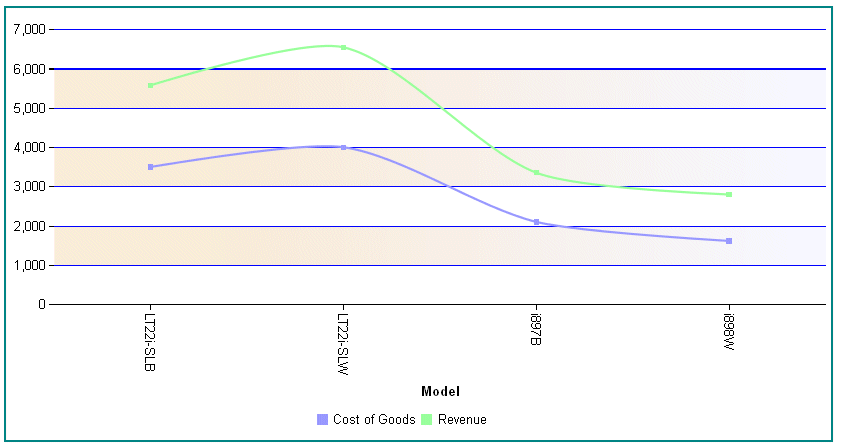
| WebFOCUS | |
|
Feedback |