Uninstalling WebFOCUS Narrative Charts
|
How to: |
If you want to remove an existing WebFOCUS Narrative Charts installation and want to perform a full installation of a newer release, you can run the uninstall program.
Procedure: How to Uninstall WebFOCUS Narrative Charts
- From the Start menu, navigate to the Uninstall shortcut, under the Information Builders program group.
- Click Uninstall.
The InstallAnywhere installation program opens.
Note: If the uninstall program is not visible from the Windows Start menu, uninstall the software using the Programs and Features option on the Control Panel. Alternatively, create a shortcut to C:\ProgramData\Microsoft\Windows\Start Menu\Programs. This will open Windows Explorer with a classic view of all installed programs. You can use this to navigate to WebFOCUS Narrative Charts in the Information Builders folder, and then run the uninstall program.
- In the Uninstall WebFOCUS Narrative Charts dialog box,
click Uninstall, as shown in the following
image.
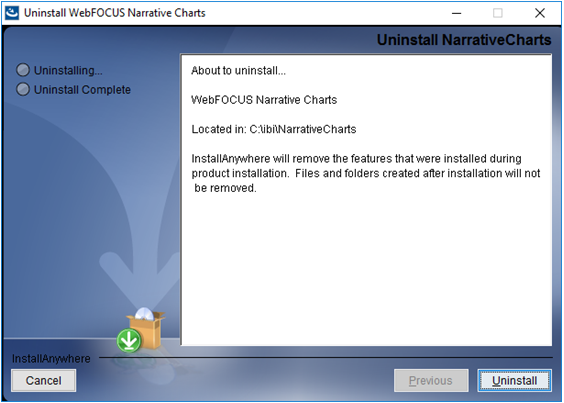
The installation program begins and uninstalls the WebFOCUS Narrative Charts components.
- When the uninstall completes, click Done.
| WebFOCUS | |
|
Feedback |