Performing a New Release 8.2 Version 02 Installation Using an Existing 8.2.x WebFOCUS Repository
|
How to: |
The following procedure describes how to perform a new Release 8.2 Version 02 installation while using a WebFOCUS repository from an earlier 8.2.x installation.
Procedure: How to Perform a New Release 8.2 Version 02 Installation Using an Existing 8.2.x WebFOCUS Repository
- Make a copy of your 8.2.x database to be used by the new Release 8.2 Version 02 installation.
- Ensure the collation of the database, including all tables and columns, is case sensitive.
- Ensure the database is running.
- Perform a new full installation of WebFOCUS
Release 8.2 Version 02.
Note: During the installation, you will point to the copy of the 8.2.x database that you made in Step 1.
- During the installation of WebFOCUS Release 8.2 Version 02, specify the type of database repository, as well as the
database repository information for the earlier database repository
that you are using. Specifically, in the Select Components to
install dialog box, under Configure pre-existing Database, select the type of database repository that you are using, such
as
Microsoft SQL Server or Oracle, as shown in the following image. In addition,
ensure the Create WebFOCUS
Repository option is not selected.
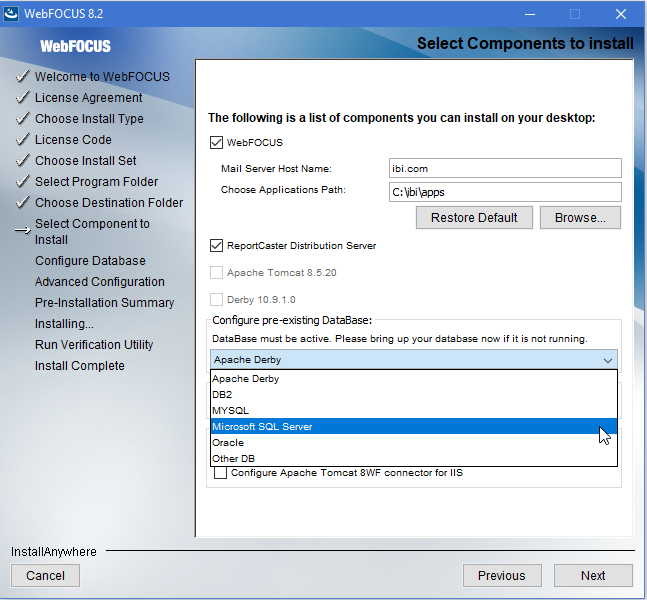
- In the Database Configuration dialog box, type the database repository name, connection, and configuration information. An
example of this information is shown in the following image.
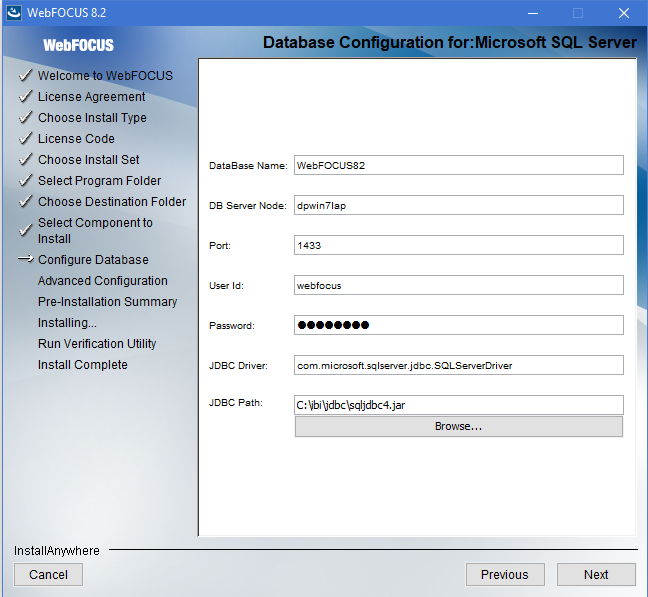
Note: The credentials you provide need privileges to create and edit database tables.
Once completed, the new installation of WebFOCUS Release 8.2 Version 02 is available in the /install_directory/ibi/WebFOCUS82 directory.
- Stop your application server, for example, Apache Tomcat.
- Ensure that your database repository, for example Microsoft SQL Server, where your WebFOCUS 8.2.x database repository is stored, is running.
- Run the /install_directory/ibi/WebFOCUS82/utilities/dbupdate/db_inplace_update utility.
Note:
- You will be prompted for database credentials. Ensure the user name provided is allowed to create and edit database tables.
- After the script completes, you should receive an Update process SUCCEEDED message.
- After a successful database update, clear the application server cache and then start the application server.
- Confirm that the connection to WebFOCUS is functional and that the content is correct.
- Run the following utility to load new
roles and BI Portal page templates into the WebFOCUS repository:
/install_directory/ibi/WebFOCUS82/utilities/WFReposUtil/update_repos.sh
You will be prompted to provide WebFOCUS administrator credentials.
This utility imports the following Change Management packages:
- /install_directory/ibi/WebFOCUS82/features/bip/managers_group_and_rules.zip
- /install_directory/ibi/WebFOCUS82/features/bip/bip_page_templates_Vnn.zip, where nn is the version of the package.
- /install_directory/ibi/WebFOCUS82/features/bip/pgx_page_templates_Vnn.zip, where nn is the version of the package.
- /install_directory/ibi/WebFOCUS82/features/bip/themes_Vnn.zip, where nn is the version of the package.
- /install_directory/ibi/WebFOCUS82/features/roles/roles.zip.
Logs are created in the install_directory/ibi/WebFOCUS82/logs folder under the following names:
- cm_import_bip_page_templates_<date_time>.log
- cm_import_managers_group_and_rules_<date_time>.log
- cm_import_themes_Vnn<date_time>.log
- cm_import_pgx_page_templates_Vnn<date_time>.log
- cm_import_roles_<date_time>.log
- cm_import_managers_group_and_rules_<date_time>.log
- Use the Role Update Utility available in the WebFOCUS
Administration Console to update repository roles and privileges.
The utility enables you to identify differences between roles and
privileges available in your existing repository and the new roles
and privileges provided with the new installation.
It is recommended that you replace your repository with new roles and privileges to use new functionality and features.
The following is an example using a WebFOCUS Release 8.2 Version 01M repository and upgrading to Release 8.2 Version 02. The Run Procedures with Insight and Designer privileges are required to use new functionality, run Insight content, and access WebFOCUS Designer.
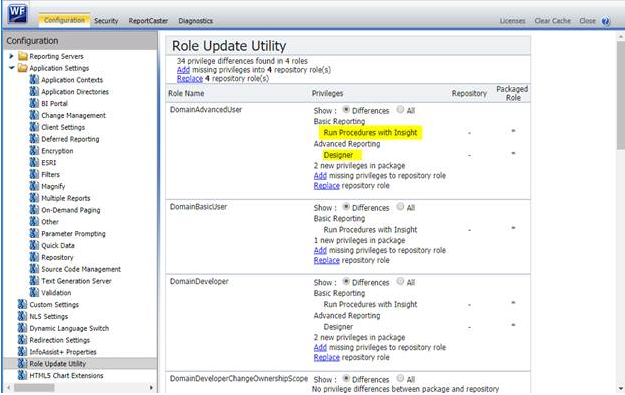
- Sign in to WebFOCUS as an administrator.
- Click the User menu, point to Administration, and then click Administration Console.
- In the Configuration panel, click Role
Update Utility.
At the top of the table, you will see a message that identifies new roles and high-level differences between your existing roles.
- Examine the differences between the Repository and Packaged roles and privileges and apply the new roles and privileges to enable new functionality and features.
| WebFOCUS | |
|
Feedback |