Using the Report Style Dialog Box
The Report Style dialog box provides options to style your report, as described below. You can access this dialog box by clicking Style on the Home tab, in the Report group.
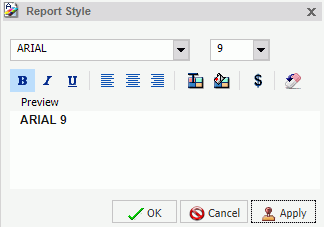
- Font. Use the drop-down menu to change the font.
- Font size. Use the drop-down menu to change the numeric value for the font size.
- Font style. Click the appropriate button (bold, italic, underline) to style the selected text.
- Text alignment. Click the appropriate button (left, center, right) to align the selected text.
- Font Color. Click the button to open the Color dialog box, where you can select the font color. For more information, see Using the Color Dialog Box.
- Background Color. Click the button to open the Color dialog box, where you can select the background color for the report.
- Currency Symbol. Click
the button to access the following currency symbols US Dollar, British
Pound, Japanese Yen, Euro, New Israeli Shekel.
Note: The New Israeli Shekel currency symbol can be displayed with the following settings only:
- Server codepage = 1255, 65001, 424, or 65002.
- Client codepage = 1255 or 65001.
- Application server encoding = Cp1255 or UTF8.
- Font name = Lucida Sans Unicode or Arial Unicode MS.
- Reset to Quick Styles from Template. Click
the button to reset all settings to the default settings from the
template.
Note: Reset only works while the Report Style dialog box is open. Once you click OK, all changes are committed. To undo global styling after it has been committed, you must use the Undo command on the Quick Access Toolbar.
| WebFOCUS | |
|
Feedback |