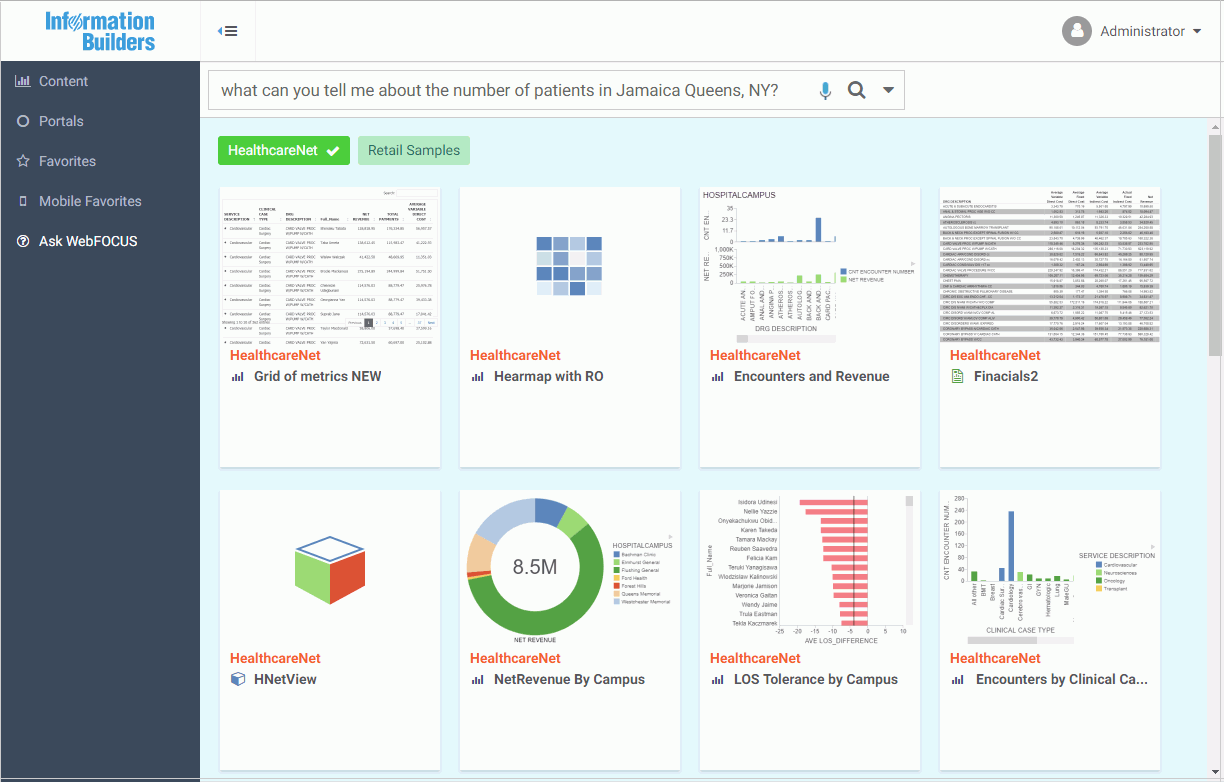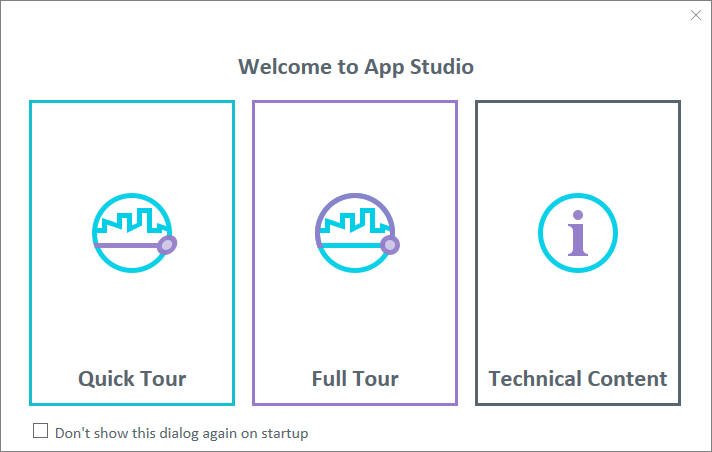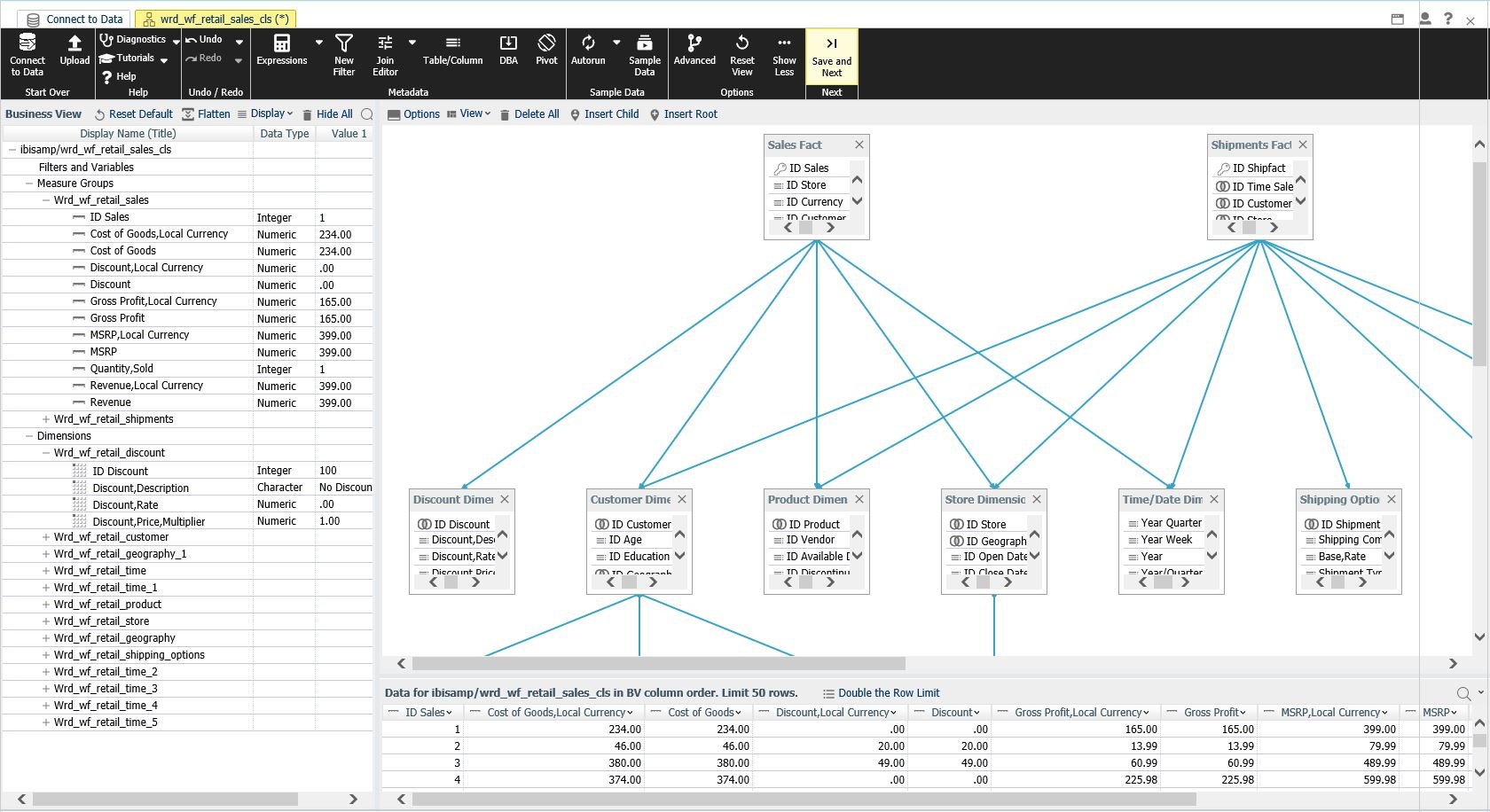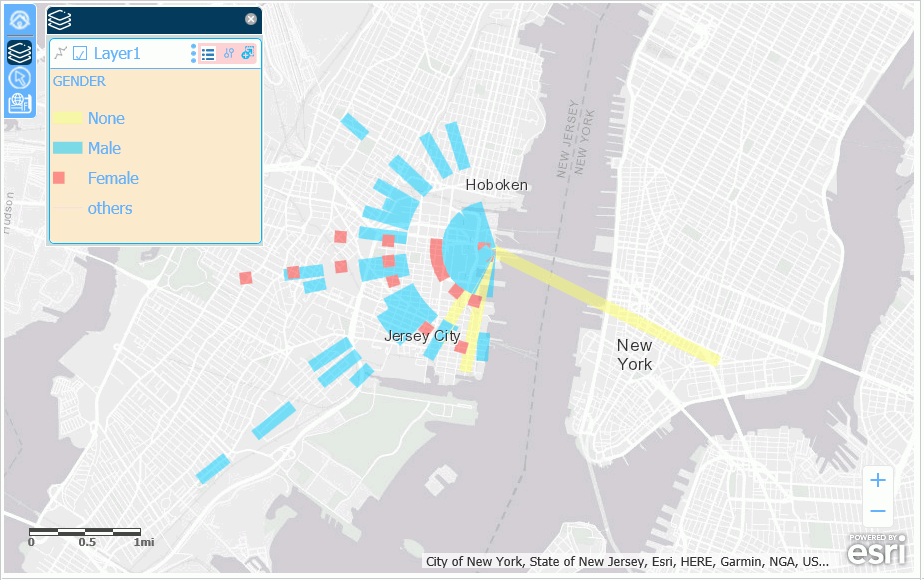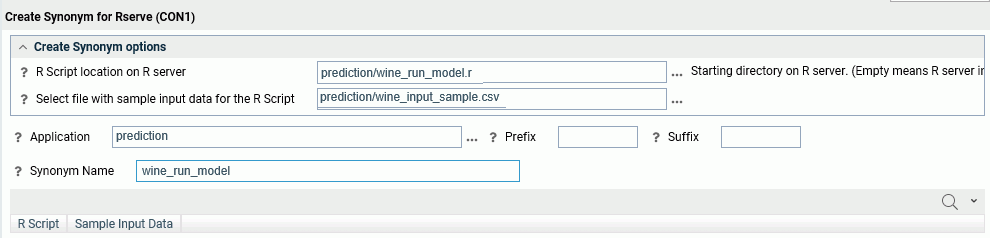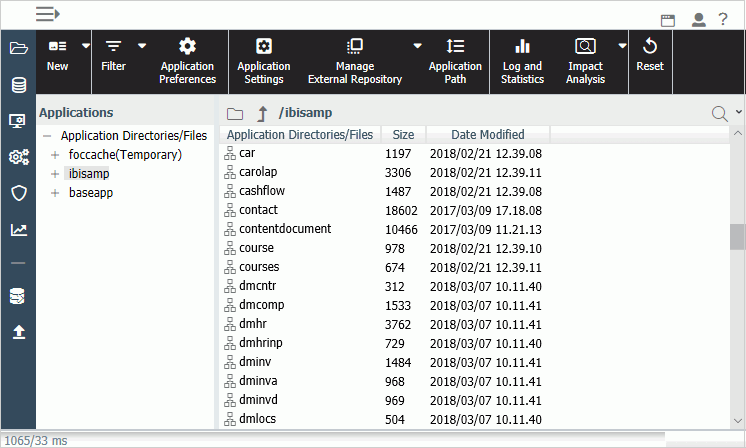Server
Modernized Reporting Server Web Console
The Reporting Server Web Console and the Data Management Console have both been modernized to provide an easier way for you
to view and sort your data. The Application page now lets you view content in various formats, such as icons or lists,
while the redesigned Connect to Data page now shows an integrated view of your configured and available adapters.
The Connect to Data page has also been enhanced to give you a more streamlined way to create or update synonyms.
Debug Dialogue Manager Procedures on the Server
You can use the new Dialogue Manager Debugger tool on the Web Console to execute a procedure that contains Dialogue Manager commands,
while watching and changing the values of the Dialogue Manager variables in the procedure. You can set and remove breakpoints in the procedure,
step into each line of code, step over execution of external procedures, continue to a breakpoint, execute an ad hoc procedure,
and open HOLD files created in the procedure. You can save the session information of one debug session.
Turn a Configured Server Into a Docker Container
A Docker container is a standalone executable package containing everything needed to run a piece of software while isolating it from the environment.
The server now includes a UNIX/Linux shell script that you can use as a template for turning a configured server into a Docker container.
Turning a configuration into a Docker container requires a working Docker environment where the server administrator is allowed to create
and manage Docker containers.
Use the New Git Integration With the WebFOCUS Reporting Server

Git, a Distributed Version Control System (DVCS), is now supported by the DataMigrator Server.
Git can be used in the Reporting Server Web Console and in the Data Management Console.
Git allows multiple developers to work on the same public repository, while locally having a full copy of the public repository.
The new Adapter for Git allows you to create a local repository in your Application Directory. Now, using the Adapter for Git,
you can work on your local repository in your Application Directory and share files between the local and remote repository.
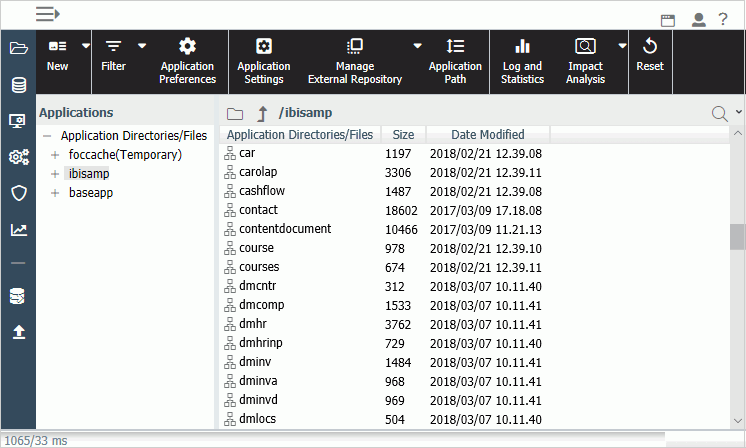
Configure Single Sign-on With Kerberos Authentication Enhancements

Kerberos, an authentication protocol that provides a strong authentication for computer networks, is supported by DataMigrator
and the WebFOCUS Reporting Server, as well as various data sources, such as Apache Hive™ and Cloudera Impala®. This enhancement
allows you to log in to your PC with your credentials, and then connect to our server without having to enter them again.
This release has simplified how a Kerberos connection takes place. Now, instead of having to create a profile that contains
your Kerberos credentials, you can connect to our server through a browser and then connect outbound to Hive
(or other JDBC based adapters), using the same ticket.
Cluster Manager Provides High Availability for the DataMigrator Scheduler

DataMigrator has been updated to include the Cluster Manager (CLM), a scalable workload manager that enables distribution
of the requests across servers. The addition of CLM to DataMigrator, which automatically switches to other application servers
in the event that the main server is unavailable, provides a sense of security to businesses by ensuring that essential functions
can continue regardless of a service disruption.
Use the Reporting Server on z/OS 64-Bit Version
The Reporting Server on z/OS is now a 64-bit version. This implementation allows a larger number of simultaneous agents
and connections in a single server instance, provides performance improvements, and enables the server to access additional memory
so it can take advantage of modern core language features that require a larger memory footprint. Starting in this release,
there are no longer 32-bit versions of the Reporting Server on z/OS.