Using Favorites
|
How to: |
You can further customize your Personal Portal, by using the Favorites feature. When you save content as a Favorite, it automatically appears in the Favorites node in the Resources tree. Here, you can interact with your content and view its properties.
Procedure: How to Add Content to Favorites
- In the Resources tree, right-click a report, chart, document,
visualization, shortcut, or URL, and then click
Add to Favorites
.
The item is added to the Favorites node, as shown in the following image.
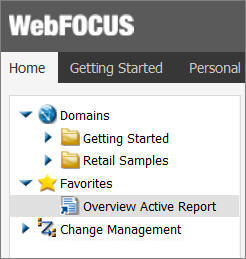
- Right-click the item inside the Favorites node to access the shortcut menu for this item.
Procedure: How to Remove a Favorite
- In the Resources tree, under the Favorites node, right-click an item.
- Click Remove Favorite.
The item is removed from the Favorites node.
| WebFOCUS | |
|
Feedback |